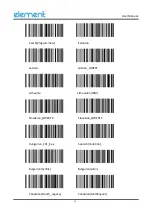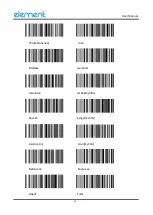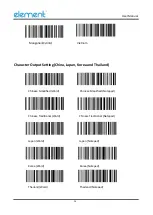User Manual
25
Chapter 4 Illumination and Aiming
Aiming
There is a projecting device on the scanner that is used to project a special image when reading, which
characterizes the center of the scene image taken by the scanner. When the scanner is used for
shooting, the image is projected on the reading target, and the scanner aims at the reading target,
which makes it easier to read the target.
Normal: The aiming device will light up and project the image during the reading process, and the
other times goes out.
No aiming: the aiming device is off and not projected.
Aiming OFF Aiming ON*
Illumination
There is a fill illuminating device on the scanner that is used to illuminate the reading area when
reading. It can be set to turn off and fill illuminating level. (Please refer to Chapter 7 for the lighting
level setting)
Illumination ON* Illumination OFF
Содержание P130BT
Страница 1: ...P130BT Barcode Scanner User Manual Rev 1 3...
Страница 13: ...User Manual 3 Read the Firmware Version...
Страница 15: ...User Manual 5 Stop Bits 1 Hardware Flow Control None RS232 General Serial Interface None Odd parity Even parity...
Страница 17: ...User Manual 7 HID Virtual Keyboard Setting...
Страница 25: ...User Manual 15...
Страница 30: ...User Manual 20...
Страница 34: ...User Manual 24 Display the offline storage data...
Страница 36: ...User Manual 26...
Страница 38: ...User Manual 28 Low volume...
Страница 39: ...User Manual 29 Buzzer Tone High tone Medium tone Low tone...
Страница 41: ...User Manual 31 Enable All Barcode Disable All Barcode...
Страница 43: ...User Manual 33 EAN 13 Enable Disable EAN 13 Enable Disable...
Страница 47: ...User Manual 37 UPC A Enable Disable UPC A Enable Disable...
Страница 50: ...User Manual 40 Enable Disable...
Страница 54: ...User Manual 44 Disable Enable...
Страница 58: ...User Manual 48 Not check USS check OPCC check...
Страница 60: ...User Manual 50 Not check Check Transmit check character Transmit check character Disable...
Страница 66: ...User Manual 56...
Страница 68: ...User Manual 58 Anti color Enable Disable...
Страница 69: ...User Manual 59 Han Xin Enable Disable Anti color Enable Disable...
Страница 71: ...User Manual 61 Replace the to TAB in DM barcode Disable Enable...
Страница 73: ...User Manual 63 Reduce multiple consecutive spaces to one space...
Страница 97: ...User Manual 87...
Страница 102: ...User Manual 92 Prefix and Suffix SP...
Страница 103: ...User Manual 93...
Страница 104: ...User Manual 94 0 1 2 3 4 5 6 7...
Страница 105: ...User Manual 95 8 9...
Страница 106: ...User Manual 96 A B C D E F G...
Страница 107: ...User Manual 97 H I J K L M N O...
Страница 108: ...User Manual 98 P Q R S T U V W...
Страница 109: ...User Manual 99 X Y Z _...
Страница 110: ...User Manual 100 a b c d e f g...
Страница 111: ...User Manual 101 H i j k l m n o...
Страница 112: ...User Manual 102 p q r s t u v w...
Страница 113: ...User Manual 103 x y z DEL...