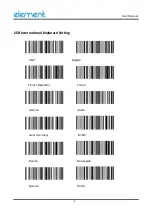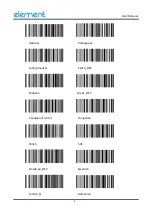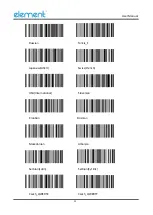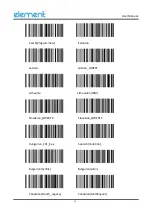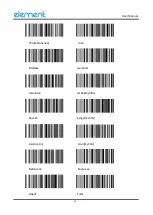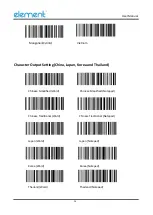User Manual
4
Chapter 2 Communication Interface
The Handheld Barcode Scanner provides USB and
RS-232
interface (optional) to connect to the host.
Through communication interfaces, it can receive and read the data, control the scanner by sending
the commands, and modify the parameter of scanner, etc.
Serial Interface
Serial interface is a common way to connect the scanner to the host (e.g. PC, POS devices). The
handheld scanner provides RS-232 electrical level interface, which can directly connect to PC’s serial
interface. When using serial interface, the scanner and the host should be completely match with
each other on communication parameter configuration, to ensure fluent communication and correct
content.
Interface Setting
The default serial interface parameter is as below shown, when it is inconsistent with the host, it can
be modified by Read Setting Barcode.
Parameter
Default
Type
RS-232
interface
Baud Rate
115200
Parity Type
None
Data Bits
8
Содержание P130BT
Страница 1: ...P130BT Barcode Scanner User Manual Rev 1 3...
Страница 13: ...User Manual 3 Read the Firmware Version...
Страница 15: ...User Manual 5 Stop Bits 1 Hardware Flow Control None RS232 General Serial Interface None Odd parity Even parity...
Страница 17: ...User Manual 7 HID Virtual Keyboard Setting...
Страница 25: ...User Manual 15...
Страница 30: ...User Manual 20...
Страница 34: ...User Manual 24 Display the offline storage data...
Страница 36: ...User Manual 26...
Страница 38: ...User Manual 28 Low volume...
Страница 39: ...User Manual 29 Buzzer Tone High tone Medium tone Low tone...
Страница 41: ...User Manual 31 Enable All Barcode Disable All Barcode...
Страница 43: ...User Manual 33 EAN 13 Enable Disable EAN 13 Enable Disable...
Страница 47: ...User Manual 37 UPC A Enable Disable UPC A Enable Disable...
Страница 50: ...User Manual 40 Enable Disable...
Страница 54: ...User Manual 44 Disable Enable...
Страница 58: ...User Manual 48 Not check USS check OPCC check...
Страница 60: ...User Manual 50 Not check Check Transmit check character Transmit check character Disable...
Страница 66: ...User Manual 56...
Страница 68: ...User Manual 58 Anti color Enable Disable...
Страница 69: ...User Manual 59 Han Xin Enable Disable Anti color Enable Disable...
Страница 71: ...User Manual 61 Replace the to TAB in DM barcode Disable Enable...
Страница 73: ...User Manual 63 Reduce multiple consecutive spaces to one space...
Страница 97: ...User Manual 87...
Страница 102: ...User Manual 92 Prefix and Suffix SP...
Страница 103: ...User Manual 93...
Страница 104: ...User Manual 94 0 1 2 3 4 5 6 7...
Страница 105: ...User Manual 95 8 9...
Страница 106: ...User Manual 96 A B C D E F G...
Страница 107: ...User Manual 97 H I J K L M N O...
Страница 108: ...User Manual 98 P Q R S T U V W...
Страница 109: ...User Manual 99 X Y Z _...
Страница 110: ...User Manual 100 a b c d e f g...
Страница 111: ...User Manual 101 H i j k l m n o...
Страница 112: ...User Manual 102 p q r s t u v w...
Страница 113: ...User Manual 103 x y z DEL...