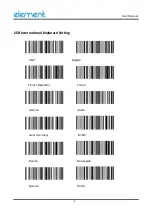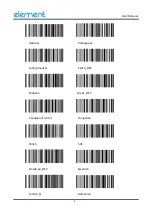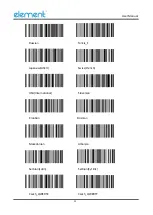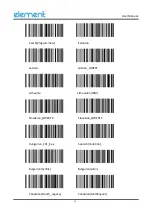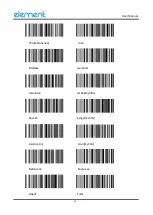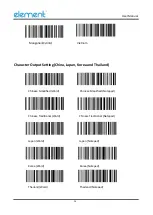User Manual
1
Chapter 1 Introduction
The scanner uses the class leading chip with intelligent image reading technology, and it mainly uses
for image-based 2D scanner.
The scanner can read all kinds of 1D barcodes and standard 2D barcodes (various versions of PDF417,
QR code, and Data matrix) can easily scan paper, plastic cards, LCD and other barcode printed media.
Its fully integrated design makes it easy to embed in a wide range of product applications.
About Manual
This guide mainly provides various functional setup instructions for the scanner. By scanning the setup
barcodes in this guide, you can change the functional parameters of the scanner, such as
communication interface parameters, scanning mode, prompt mode, data processing and output, etc.
The scanner provides parameter configurations that are suitable for most used functions at the
factory. And in most cases users can put them into use without making adjustment.
Barcode Read
In manual read mode, the procedure for scanning barcodes is as follows:
(1)
Make sure that the scanner, data cable, data receiving host, and power supply are properly
connected and turned on.
(2)
Press the trigger to activate the light.
Содержание P130BT
Страница 1: ...P130BT Barcode Scanner User Manual Rev 1 3...
Страница 13: ...User Manual 3 Read the Firmware Version...
Страница 15: ...User Manual 5 Stop Bits 1 Hardware Flow Control None RS232 General Serial Interface None Odd parity Even parity...
Страница 17: ...User Manual 7 HID Virtual Keyboard Setting...
Страница 25: ...User Manual 15...
Страница 30: ...User Manual 20...
Страница 34: ...User Manual 24 Display the offline storage data...
Страница 36: ...User Manual 26...
Страница 38: ...User Manual 28 Low volume...
Страница 39: ...User Manual 29 Buzzer Tone High tone Medium tone Low tone...
Страница 41: ...User Manual 31 Enable All Barcode Disable All Barcode...
Страница 43: ...User Manual 33 EAN 13 Enable Disable EAN 13 Enable Disable...
Страница 47: ...User Manual 37 UPC A Enable Disable UPC A Enable Disable...
Страница 50: ...User Manual 40 Enable Disable...
Страница 54: ...User Manual 44 Disable Enable...
Страница 58: ...User Manual 48 Not check USS check OPCC check...
Страница 60: ...User Manual 50 Not check Check Transmit check character Transmit check character Disable...
Страница 66: ...User Manual 56...
Страница 68: ...User Manual 58 Anti color Enable Disable...
Страница 69: ...User Manual 59 Han Xin Enable Disable Anti color Enable Disable...
Страница 71: ...User Manual 61 Replace the to TAB in DM barcode Disable Enable...
Страница 73: ...User Manual 63 Reduce multiple consecutive spaces to one space...
Страница 97: ...User Manual 87...
Страница 102: ...User Manual 92 Prefix and Suffix SP...
Страница 103: ...User Manual 93...
Страница 104: ...User Manual 94 0 1 2 3 4 5 6 7...
Страница 105: ...User Manual 95 8 9...
Страница 106: ...User Manual 96 A B C D E F G...
Страница 107: ...User Manual 97 H I J K L M N O...
Страница 108: ...User Manual 98 P Q R S T U V W...
Страница 109: ...User Manual 99 X Y Z _...
Страница 110: ...User Manual 100 a b c d e f g...
Страница 111: ...User Manual 101 H i j k l m n o...
Страница 112: ...User Manual 102 p q r s t u v w...
Страница 113: ...User Manual 103 x y z DEL...