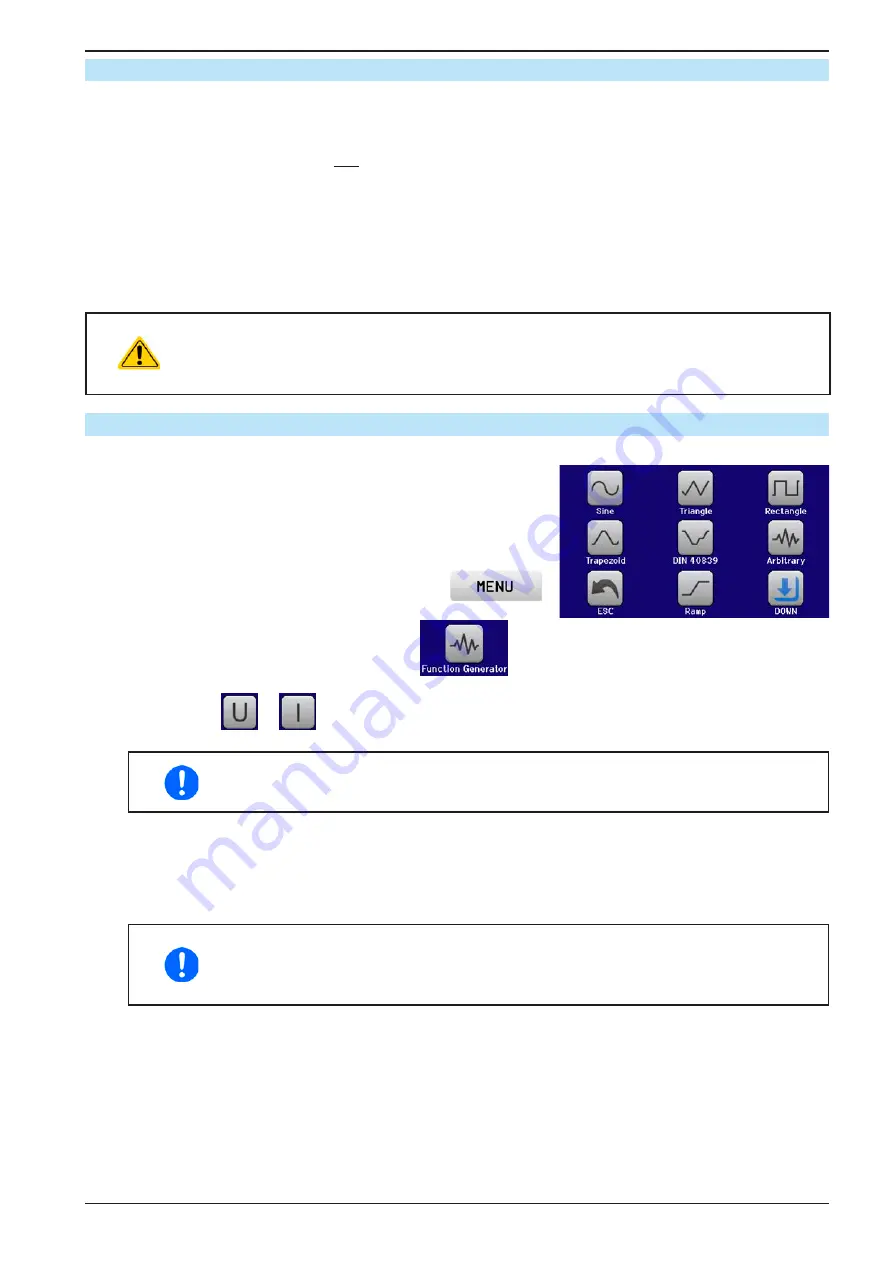
Page 61
EA Elektro-Automatik GmbH
Helmholtzstr. 31-37 • 41747 Viersen
Germany
Fon: +49 2162 / 3785-0
Fax: +49 2162 / 16230
www.elektroautomatik.de
EL 9000 B 15U/24U Series
3.10.3
Method of operation
In order to understand how the function generator works and how the value settings interact, the following should
be noted:
The device always operates with the three set values U,I and P, also in function generator mode.
The selected function can be used on
one
of the values U or I, the other two are then constants and have a limiting
effect. That means, if, e.g. a voltage of 10 V is applied to the DC input and a sine wave function should operate
on the current with an amplitude of 800 A and offset 1000 A, then the function generator will create a sine wave
progression of current between 200 A (min) and 1800 A (max), which will result in an input power between 2 kW
(min) and 18 kW (max).The input power, however, is limited to its set value. If this were 15 kW then the current
would be limited to 1500 A and, if clamped to an oscilloscope, it would be seen to be truncated at 1500 A and
never reach the target of 1800 A.
Master-slave systems have further characteristics which have to be considered:
At the end of the configuration of every standard function you are requested to set up global
set values, the so-called “U/I/P Limits”. These limits are transferred to all slave units of mas-
ter-slave systems. It’s recommended to carefully configure them so the MS system can work
as expected and the slaves wouldn’t impact the function run in a negative way.
3.10.4
Manual operation
3.10.4.1
Function selection and control
Via the touch screen one of the functions described in
can be
called up, configured and controlled. Selection and configuration are
only possible while the DC input is switched off.
►
How to select a function and adjust parameters
1.
While the DC input is switched off tap touch area
on the main screen.
2.
In the menu overview tap on the touch area
and then on the desired function.
3.
Depending on the choice of function there follows a request to which value the function generator is going
to be applied:
or
.
4.
Adjust the parameters as you desire, like offset, amplitude and frequency for a sine wave, for example.
For the AC part of a function and if the difference between start and end value of ampli
-
tude or frequency is too low (min.
Δ
Y/
Δ
t), depending on the time that is defined for one
function run, the function generator will not accept the settings and pop up an error.
5.
As last step you are requested to adjust the overall limits of voltage, current and power of which the one that
belongs to the set value that is going to be controlled by the function will be used to configure the slave units
with a limit. This value has to be set up carefully and high enough so the slaves can work without restrictions.
Example: you set up a rectangle with an offset of 20 A and an amplitude of 100 A. The peak of that would
read 120 A. The same current value would have to be adjusted in U/I/P Limits page.
When entering function generator mode, those global limits are reset to safe values, which
might prevent the function from working at all. For example, if you apply the selected
function to the input current, then the overall current limit should not interfere and should
at least be as high as amplitude.
Setting the various functions is described below. After setting it up, the function can be loaded.






























