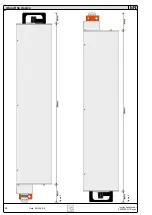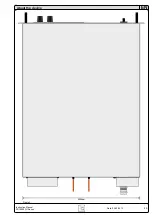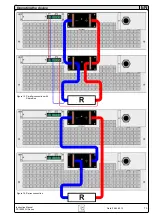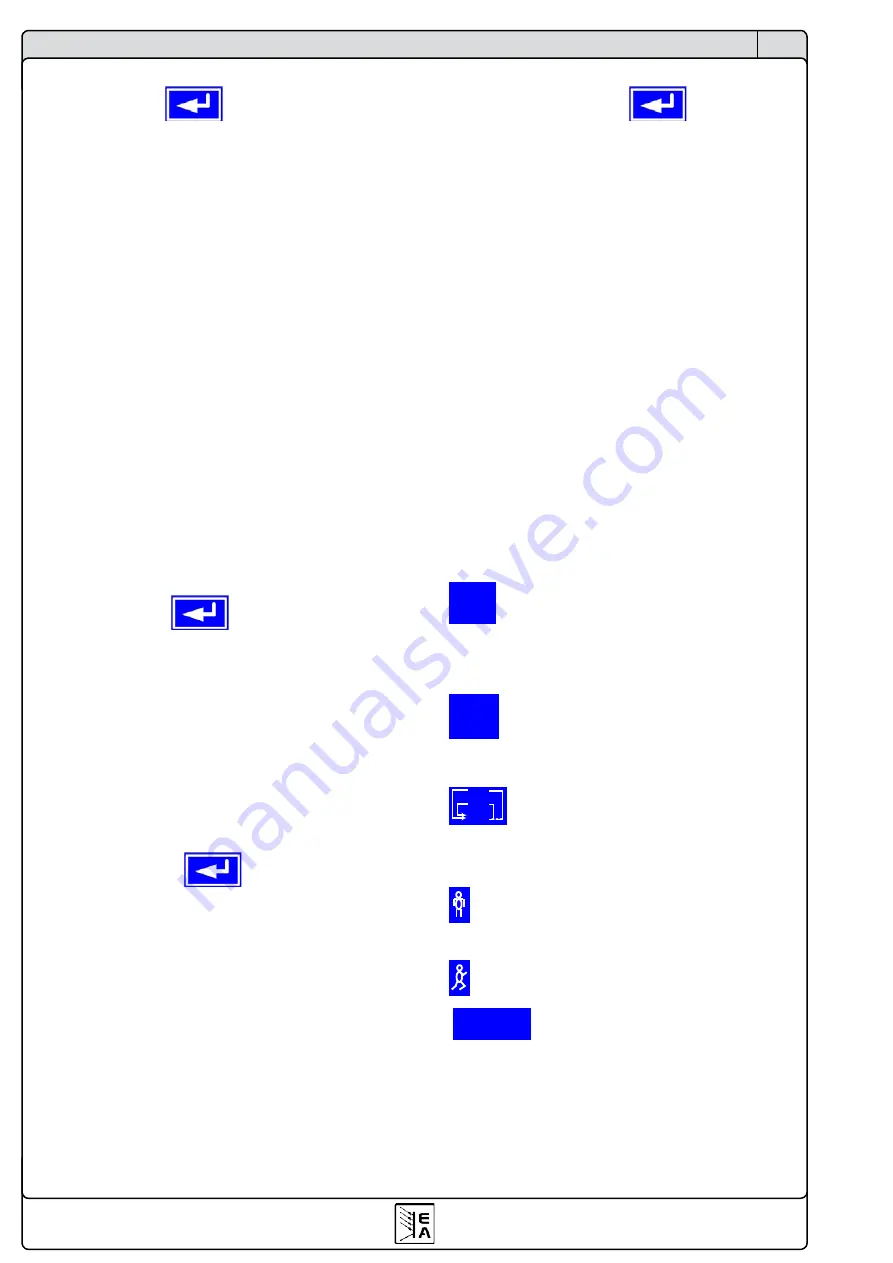
58
© 2006, Elektro-Automatik GmbH & Co. KG
Irrtümer und Änderungen vorbehalten
EN
Instruction Manual
PSI 8000 3U Series
Date: 05-03-2012
Using the power supply
6.15.2 The function layout
Setup fu
You can define the operation mode of the power supply and the
repetition rate of the function here.
Function mode
= U/I/P
Function uses U/I/P operation mode
= U/I/R
Function uses U/I/R operation mode (only
available if the option „internal resistance“ is
unlocked)
Also see section „7.1 Defining operation parameters“)
Funct.cycles
= {1..254}
it is repeated n times
=
∞
it is repeated infinitely
Link sequences to one function
Task: 1 2
3
4
5
Seq.: {-,1..5} {-,1..5} {-,1..5} {-,1..5} {-,1..5}
Beneath the particular tasks you can define of which sequences
the function will consist and in which order the sequences are
used. The symbol „
-
“ indicates, that the task is not defined and
thus won’t be processed.
6.15.3 Configuring sequences
The menu page
Sequence {1..5}
leads to the menu page
where the sequences are edited.
Sequence {1..5} +
It leads to the following menu selection:
Sequence {1..5}
(number of the sequence to edit)
Sequence control
Sequence points 0-4
Sequence points 5-9
The repetition rate of the sequence, the maximum power and
the internal resistance (optional, has to be unlocked) can be
configured here, as well as the sequence points.
6.15.4 Sequence related parameters
Sequence c
Function mode : U/I/P
{U/I/R}
Function mode of the power supply is displayed.
Seq. cycles
{1..254, ∞ }
Default:
1
= {1..254}
it will be repeated n times
= ∞
it will be repeated infinitely
P seq=
{0…P
nom
}
Default:
P
nom
The maximum power given here is affecting the whole se-
quence.
This only with option „internal resistance“ (unlockable):
R seq= {
0
Ω
...20 * Ri
nom
}
Default:
R
nom
The maximum internal resistance given here is affecting the
whole sequence.
6.15.5 Defining the sequence points
Sequence points 0-4 {5-9} +
A sequence consists of 10 sequence points. A sequence point
consists of three values: the set values for U and I together
with the time
∆
t.
∆
t
=
{ 0…99:59h}
U[ V] =
{ 0… U
nom
}
I[ V] =
{ 0… I
nom
}
In order to understand how sequences are processed you need
to consider the start condition of every sequence cycle:
Set values at the start of the function
The function always starts with
U
set
= 0V and I
set
= 0A
Set values at reentrance into the sequence
If the sequence is repeated, the last processed sequence point
alters the start condition of the next sequence cycle.
Example: Sequence point 9 is set to the values 80V/50A/250ms
and the sequence is repeated, then the sequence starts with
80V and 50A, but with the time that was set for sequence point
0, for instance 500ms. During that 500ms, the set values will
approach linearly to the defined values of sequence point 0.
6.15.6 Display during the function run
Also see the overview on the previous page.
70.00 V
35.00 A
1400kW
Display of the actual values
On the left side of the display the actual values are shown in
small font. The status of the active control (CV/CC/CP) is dis-
played to the right of the corresponding value.
20.00 V
15.00 A
1500kW
The set values of the sequence point, which will
be reached after the sequence has been processed, are shown
on the right side of the display
1
2/5
2
Status display of the function run. The remaining
repetitions of the function (1) and of the sequence (2), as well as
the current sequence (2/_) and the momentarily active sequence
point (_/5) are displayed.
Function manager is halted or wasn’t started yet
Function manager is running
15:05 m
The elapsed time since the function gene-
rator was started is also displayed. The time display is stopped
when the function manager stops. The
STEP
,
RUN
or
GO
keys
are used to run the function manager in several ways. The time
display will then continue to count.
{ON,OFF}
State of the power output
Besides the state of the power output an alarm, a warning or a
signal can be displayed.
Содержание 09 230 430
Страница 2: ......
Страница 13: ...13 PSI 8000 3U 系列产品说明书 CN 日期 05 03 2012 关于产品 图 5 ...
Страница 38: ......
Страница 49: ...49 Instruction Manual PSI 8000 3U Series EN Date 05 03 2012 About the device Figure 5 ...