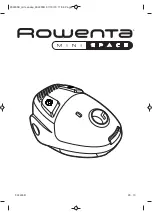9
ENGLISH
HOW TO USE THE VACUUM CLEANER
1
Open the dust compartment cover by pulling
the s-bag button.
Check that the s-bag® is in
place.
2
Insert the hose into the cleaner
(to remove it,
press the lock buttons and pull the hose out).
3
Attach the telescopic tube to the floor nozzle
(to remove it, press the lock button and pull the
nozzle off).
4
Attach the telescopic tube to the hose
handle
(to remove it, press the lock button and
pull the hose handle out).
5
Adjust the telescopic tube
by holding the lock
with one hand and pulling the handle with the
other hand.
6
Pull out the power cord and plug it into the
mains.
7 Switch on/off the vacuum cleaner
by pushing
the ON/OFF button.
8
Models with remote control
can also be
operated by the ON/OFF button on the handle.*
9
Adjust suction power.
The cleaner starts in
auto-function (automatic power regulation). To
regulate manually, press +/- button. To go back
to auto-function, press AUTO button.*
10 To turn the motorized nozzle on and off, press
BRUSH button on the handle.*
11
After vacuuming
rewind the cable by pushing
the REWIND button.
FRANÇAIS
MODE D’EMPLOI DE L’ASPIRATEUR
1
Pour accéder au compartiment du sac à
poussière, appuyer sur le bouton S-BAG.
Vérifiez
que le sac à poussière s-bag® est bien en
place.
2
Connectez le flexible au corps de l’appareil.
Pour le retirer, pressez les deux boutons de
verrouillage. Insérez le flexible dans la poignée
jusqu’à entendre un «clic». Pour ôter le flexible
appuyez sur le bouton de verrouillage.
3
Fixer le tube télescopique au suceur pour sols.
(Pour le désassembler, appuyer sur le bouton de
verrouillage et retirer le suceur).
4
Fixer le tube télescopique à la poignée du
flexible.
(Pour le désassembler, appuyer sur le
bouton de verrouillage et retirer la poignée du
flexible).
5
Régler le tube télescopique
en tenant le
verrouillage d’une main et en tirant la poignée de
l’autre main.
6
Tirer sur le cordon d’alimentation et le
brancher sur le secteur.
7
Démarrer/arrêter l’aspirateur
en appuyant sur le
bouton marche /arrêt.
8
Les modèles avec télécommande*
peuvent
également être mis en marche ou arrêtés à
l’aide du bouton marche /arrêt se trouvant sur la
poignée du flexible.*
9
Réglage de la puissance :
l’aspirateur démarre
dans la position AUTO. Pour un réglage manuel
appuyez sur les /-. Pour revenir à la
position AUTO appuyez sur la touche AUTO.*
10 Pour mettre en marche ou arrêter la brosse
électrique motorisée, appuyer sur le bouton
BRUSH de la poignée du flexible.*
11
Après utilisation
enrouler le cordon en appuyant
sur le bouton de l’enrouleur.
ESPAÑOL
CÓMO UTILIZAR LA ASPIRADORA
1. Abra la tapa del compartimiento para polvo
jalando el botón de la s-bag.
Verifique que la
s-bag® está debidamente colocada.
2.
Inserte la manguera en la aspiradora
(para
extraerla, presione los botones de bloqueo y
saque la manguera).
3.
Conecte el tubo telescópico a la boquilla
de piso
(para extraerla, presione el botón de
bloqueo y saque la boquilla).
4.
Conecte el tubo telescópico a la boquilla
de piso
(para extraerla, presione el botón de
bloqueo y saque la boquilla).
5.
Ajuste el tubo telescópico
sujetando el
seguro con una mano y extrayendo el mango
con la otra mano.
6.
Extraiga el cable de alimentación y
conéctelo a la toma de corriente.
7.
Encienda o apague la aspiradora
presionando
el botón de ENCENDIDO-APAGADO.
8.
Los modelos con control remoto
también se
pueden operar con el botón de ENCENDIDO/
APAGADO que se encuentra en el mango.*
9.
Ajuste de la potencia de succión
.
La aspiradora comienza a funcionar
automáticamente (regulación de potencia
automática). Para regularla manualmente,
presione el botón +/-. Para regresar al
funcionamiento automático, presione el botón
AUTO (automático).*
10. Para encender o apagar la boquilla motorizada
presiones el botón BRUSH (cepillar) que se
encuentra en el mango.
11. Después de aspirar,
vuelva a enrollar el cable
presionando el botón REWIND (rebobinar).
Содержание Ultra One
Страница 1: ...Owner s Guide ...
Страница 6: ...6 1 12 11 2 4 5 6 4 7 8 10 9 3 13 14 15 16 18 17 19 20 ...
Страница 8: ...8 1 3 4 7 2 6 Click Click Click 8 9 10 11 5 ...
Страница 12: ...12 1 3 3 2 B A C ...
Страница 14: ...14 1 4 2 3 ...
Страница 16: ...16 1 4 8 9 10 5 6 7 2 3 Click ...
Страница 18: ...18 A C D B 1 3 6 2 5 7 4 ...