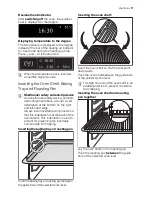20
electrolux
Time Extension
Let the last oven function run again after the
time has elapsed.
Condition:
•
All oven functions with Duration or
Weight Automatic.
•
No oven functions with Meatprobe and
steam functions.
The Time Extension can be switched on and
off in the menu Basic Settings.
To switch on Time Extension
Oven function is completed.
Signal sounds and message appears.
1.
Press any key.
2.
Message for Time Extension appears for
approx. 5 minutes.
3.
Activate with
Time Extension.
4.
Set period of the Time Extension using
or
.
5.
Start Time Extension using
or let it
start automatically after 5 seconds.
The settings of the oven funtion are dis-
played with the new cook time.
3
The rest of the procedure is the same as
a normal oven function. The Time Exten-
sion can be set repeatedly.
Additional functions
Your oven is equipped with the following ad-
ditional functions.
•
Minute Minder
•
Duration
•
End Time
•
Key Lock
•
Child Lock
•
Automatic switch-off
•
Meatprobe
Minute Minder
To set a countdown. When it has counted
down, an audible signal sounds.
This function has no effect on the operation
of the oven.
1.
Press key repeatedly until the ”Minute
Minder” window appears.
Using
or key, set the desired countdown
(max. 2 hours 30 minutes)
.
2.
Confirm with
or wait 5 seconds.
The last menu option visited and the re-
maining time are displayed.
When the time has counted down to 10%, a
short signal sounds.
When the time has elapsed, an acoustic sig-
nal sounds for 2 minutes and a message is
displayed.
3.
Press any key to stop the signal (except
).
3
The Minute Minder remains active if you
change to another function or the appli-
ance is switched off.
Duration
or End Time
Duration
For setting how long the oven is to operate.
End Time
For setting when the oven is to switch itself
off again.
1.
Select oven function.
2.
Press key repeatedly until the ”Dura-
tion/End Time” window appears.
3.
Using or key, set the desired cook-
ing time or switch-off time
(max. 23 hours 59 minutes).
4.
Confirm with
or wait 5 seconds.
The settings of the selected oven func-
tion are displayed with the cooking time
or switch-off time set.
When the time has elapsed, an acoustic sig-
nal sounds for 2 minutes and a message is
displayed.
The oven switches itself off.
5.
Press any key to stop the signal (except
).
Содержание Kitchenette oven Profi-Steam EB SL7
Страница 1: ...user manual Oven EB SL7 ...
Страница 35: ......
Страница 36: ...www electrolux com www electrolux ch 315 904 403 P 070109 05 ...