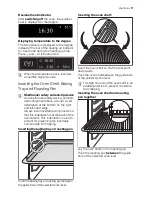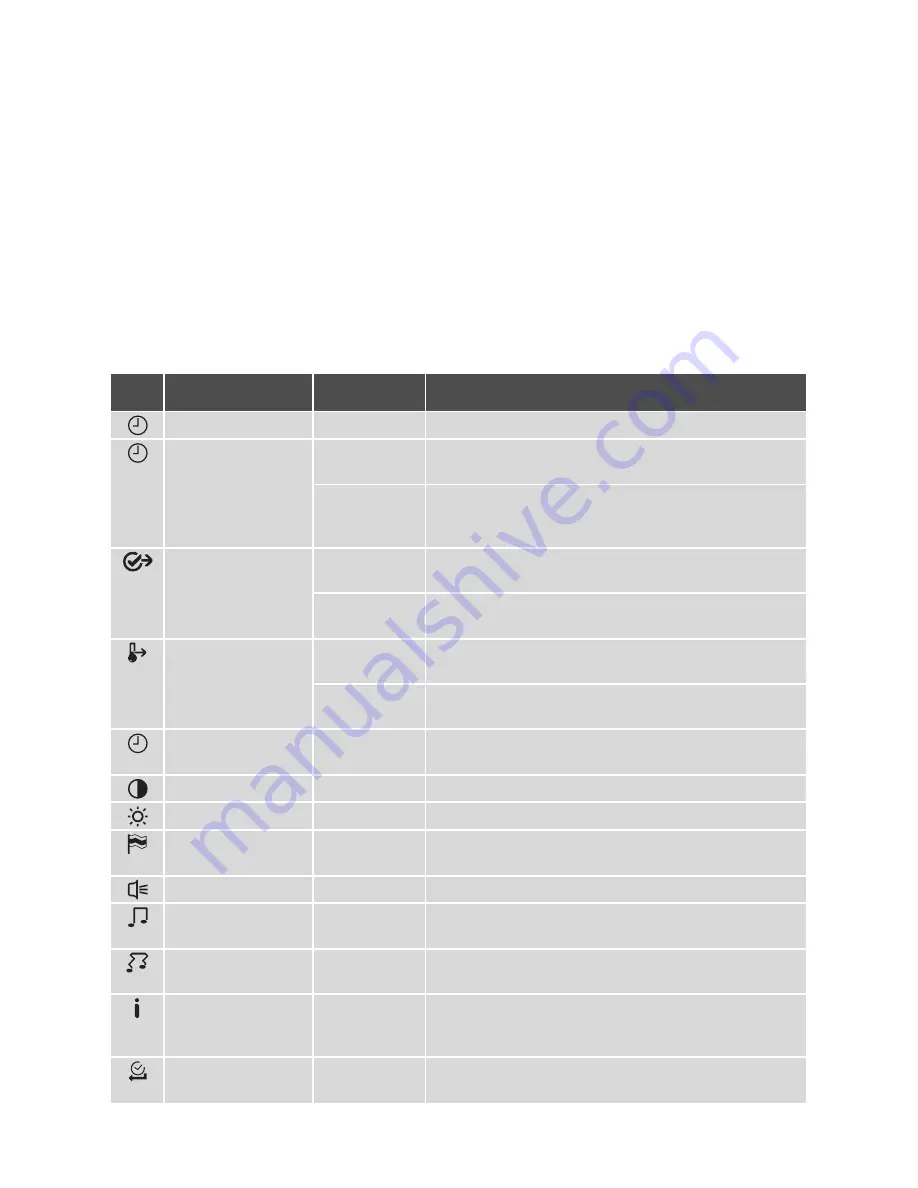
18
electrolux
The steam cleaning menu
3
How to operate the Steam Cleaning is
explained in the “Cleaning and care”
section.
The menu Basic Settings
The Basic Settings in overview
3
You can change certain basic settings
regardless of the task the oven is per-
forming.
The settings can only be changed if no
oven function is selected.
Setting
Display
Description
Set Time of Day
12:15
Setting current time on the clock.
Time Indication
–
On
Current time is displayed when the appliance is switched
off.
–
Off
Current time is not displayed when the appliance is
switched off, because the display switches off completely
- energy-saving.
Set+Go
–
On
Set+Go function is displayed in the Select options window
and can be activated.
–
Off
Set+Go function is not displayed in the Select options win-
dow.
Heat+Hold
–
On
Heat+Hold function is displayed in the Select options win-
dow and can be activated.
–
Off
Heat+Hold function is not displayed in the Select options
window.
Time Extension
–
On
–
Off
Switch Time Extension function on or off.
Display Contrast
1 ..... 10
Set display contrast in steps.
Display Brightness
1 ..... 10
Set display brightness in steps.
Set language
–
Deutsch
–
....
Select and set language in the display.
Buzzer Volume
1 ..... 10
Set volume of key beeps and signals in steps.
Key Tones
–
On
–
Off
Key beeps confirm each time a key is pressed. Switch key
beeps on or off.
Alarm/Error Tones
–
On
–
Off
Warning beeps sound when steps which cannot be car-
ried out are selected. Switch warning beeps on or off.
Service
ECAIA207
V03IA003
24
Indicates the version of the software and the period of op-
eration.
Factory Settings
Reset all settings to the factory settings (My Programmes
too).
Содержание Kitchenette oven Profi-Steam EB SL7
Страница 1: ...user manual Oven EB SL7 ...
Страница 35: ......
Страница 36: ...www electrolux com www electrolux ch 315 904 403 P 070109 05 ...