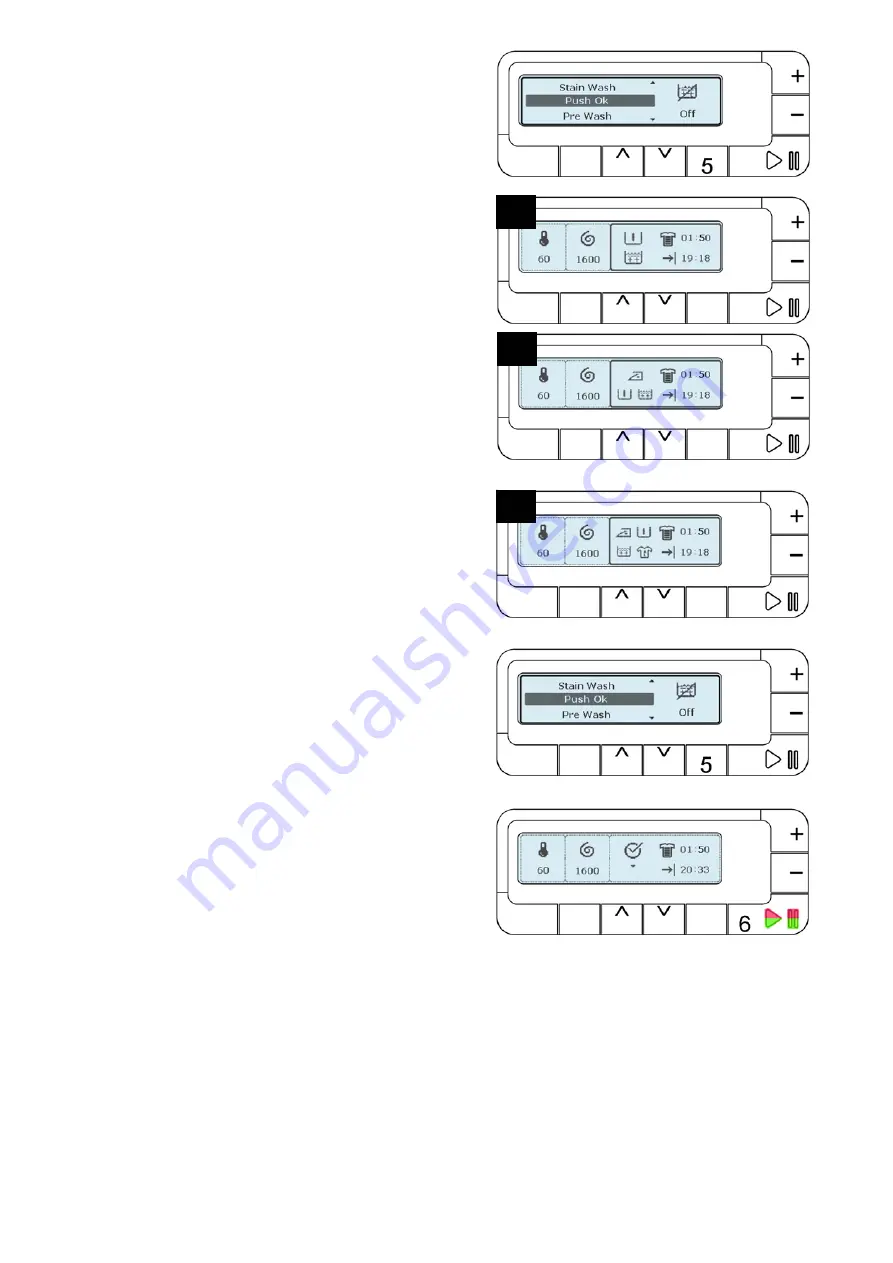
SOI/DT 2007-02 dmm
13/66
599 38 61-92
After 2 seconds the writing changes to “PUSH OK”; pushing
button
5
it is possible to change the option state from active
to inactive or vice versa.
Once the options have been chosen to close the expanded
area just push a button (for ex. temperature, spin, etc.) or
wait some seconds, the main screen will be displayed with
the selected options.
If the selected options are different the symbol dimensions
will be proportionally reduced to the space available as
represented in A two options, B three options, C four
options.
♦
Button
5
“OK”
It modifies and confirms the changes.
♦
Button
6
“START/PAUSE”
It has the START/PAUSE option (there are two LEDs:
one red which flashes in case of alarm and one green
which flashes when the appliance is in pause or in
combination with the red one to indicate the alarm code),
during the washing cycle the button remains constantly lit
with green light.
A
B
C














































