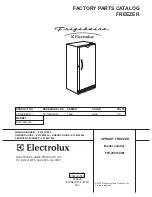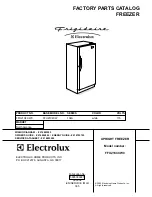Component Teardown
6-21
Figure 6-46. Control Box Removal
Air Filter Removal
Push the plastic bubble tab at the back of the control
box housing. This releases the hinged bottom half to
drop open. Remove the old filter and discard it.
Unpackage the new filter and place it inside the hinged
bottom half of the housing. Push the hinged bottom half
upward until the tab snaps into closed position.
(See Figure 6-45)
Control Box Removal
The control box is secured with three screws to the top
front of the refrigerated compartment and has sealant
along the front face to prevent ambient air from reaching
the compartment thermistor.
To remove the control box:
1. Disconnect power from unit.
2. Remove the adjustable shelves.
3. Extract the three screws securing the control box to
the compartment ceiling. (See Figure 6-46)
4. Pull forward on the control box until the sealant
breaks. Use caution not to strain the wire harness
connections.
5. Disconnect wire harness from control box at the
quick disconnects. Control box is now free.
Light Fixture Removal
To remove the light fixture:
1. Disconnect power from unit.
2. Remove control box from refrigerated compartment.
3. Remove light bulbs by turning counter-clockwise.
4. Disconnect wire leads from light fixture terminals.
5. Press on the retaining latches securing the light
fixture to the control box while pushing the light
fixture through the cutout in the control box.
(See Figure 6-48)
Control Removal
To remove the control:
1. Disconnect power from unit.
2. Remove control box from refrigerated compartment.
3. Extract the two screws securing the control to the
control box. (See Figure 6-47)
4. Pull the front of the control box away from the
control while pulling the control up and out from its
installation position.
5. Disconnect the two wire harness connections from
the control board. Control is now free.
Screw
Figure 6-45. Light Shield and Fixture Removal
Figure 6-47. Light Fixture and Control Removal
Screws
Light
Fixture
Control Box
Overlay
Control
Control Box
Содержание E32AR75FPS
Страница 2: ......
Страница 8: ...Basic Information 1 6 Model Number Breakdown Serial Number Breakdown All Refrigerator Specifications ...
Страница 10: ...1 8 Basic Information All Freezer Specifications ...
Страница 12: ...1 10 Basic Information Notes ...
Страница 24: ...Installation Information 2 12 Figure 2 21 Figure 2 22 ...
Страница 25: ...Installation Information 2 13 Figure 2 23 Figure 2 24 ...
Страница 28: ...Installation Information 2 16 Notes ...
Страница 43: ...Ice Maker 4 13 ...
Страница 44: ...Ice Maker 4 14 ...
Страница 62: ...Sealed System 5 18 HFC 134a CFC 12 Pressure Temperature Chart ...
Страница 90: ...Component Teardown 6 26 Notes ...
Страница 92: ...Parts List 7 2 All Freezer Pro Cabinet Exploded View Model E32AF75FPS ...
Страница 94: ...Parts List 7 4 All Freezer Pro System Exploded View Model E32AF75FPS ...
Страница 96: ...Parts List 7 6 Ice Maker Exploded View Model E32AF75FPS ...
Страница 98: ...Parts List 7 8 All Refrigerator Pro Door Exploded View Model E32AR75FPS ...
Страница 100: ...Parts List 7 10 All Refrigerator Pro Cabinet Exploded View Model E32AR75FPS ...
Страница 102: ...Parts List 7 12 All Refrigerator Pro System Exploded View Model E32AR75FPS ...
Страница 104: ...Parts List 7 14 Notes ...
Страница 108: ...Troubleshooting 8 4 Notes ...
Страница 109: ...9 1 Wiring Schematics Ice Maker Schematic ...
Страница 110: ...Wiring Schematics 9 2 All Freezer Pro Wiring Diagram ...
Страница 111: ...Wiring Schematics 9 3 All Refrigerator Pro Wiring Diagram ...
Страница 112: ...Wiring Schematics 9 4 Notes ...