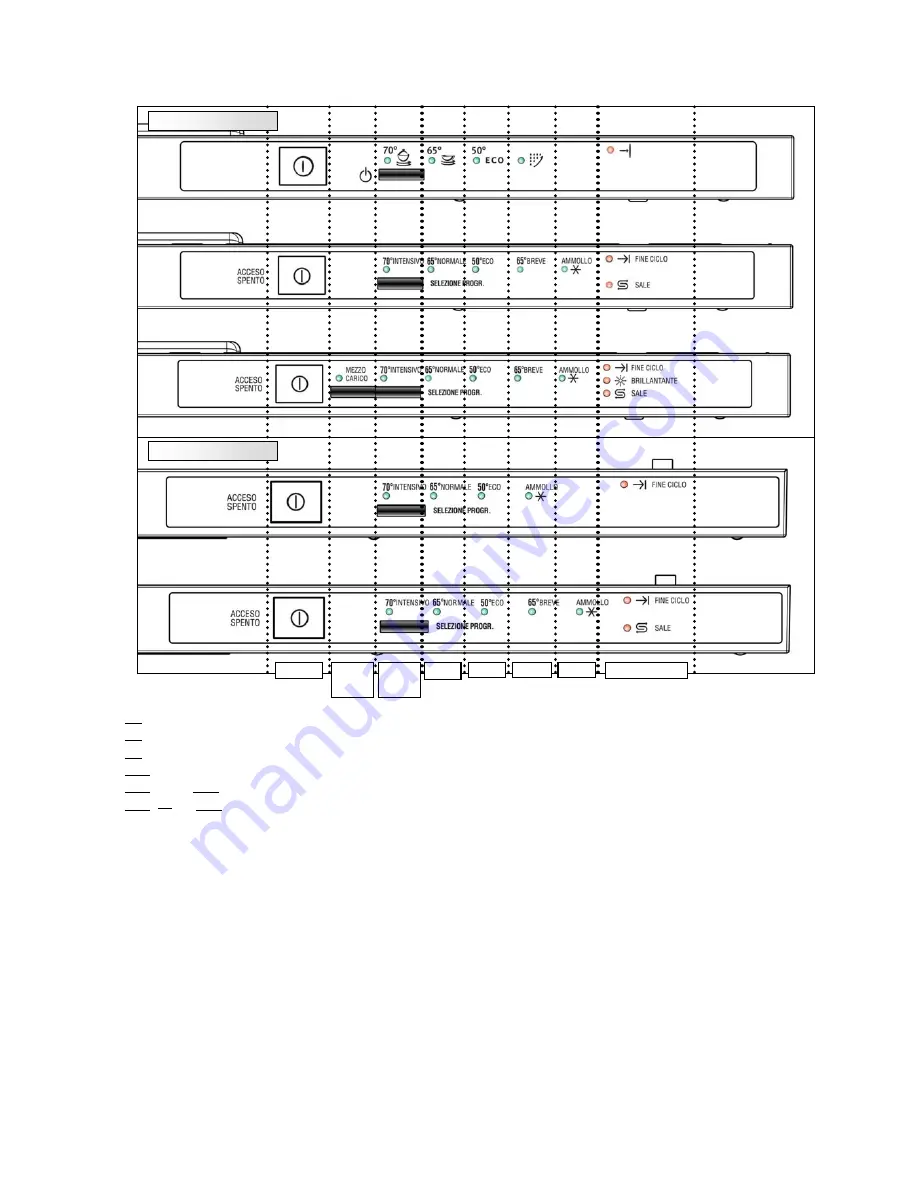
SOI/TD 2005-2 PR
/26
599 36 83-66
6
4 CONTROL
PANEL
[
S0
] - On/Off button (always featured)
[
S1
] - Option selection button (only on some models)
[
S2
] - Programme selection button (sequence)
[
LD1
] - Option Led activated (only on some models)
[
LD2
]- … - [
LD6
] – Washing programme LEDs
[
LD7
] … [
LD9
] – Indicator LEDs: “End of cycle” (always present), “SALT” and “RINSE AID”
4.1 On/Off button (S0)
All models feature this button and it is used to switch on and off the appliance: the switching off does
not cause the cancellation of the current programme. When the appliance is switched on, only the End of
cycle LED is on and in case, if featured, the Salt and Rinse aid LEDs.
4.2 Option selection button (S1)
The system used for selecting the wash programmes depends on the configuration of the model. They
can be the
“delayed start”
or the
“half load”
: Switching off and on the dishwasher, the chosen settings are
cancelled.
4.3 Programme selection button (S2)
The functions of the various buttons and LEDs depend exclusively on the software configuration of
each appliance. With button
S2
it is possible to scroll down sequentially all the available programmes: when
the button is pressed, the LED relative to the chosen programme lights.
When the button
S2
is activated for the first time, the last programme performed is shown. This
button has also a Reset function.
S0
S1
LD1
LD3
LD4
LD5
LD6
LD 7-8-9
S2
LD2
45 cm
60 cm







































