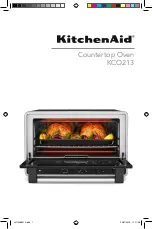Electrolux Professional S.p.A.
Ovens Platform Customer Support
Technical Training & Service
AOS OVENS - Service Manual
(595889300 – ENG)
APPENDIX D – TROUBLESHOOTING
Oven Problem
Analysis Probable
anomaly Checks/causes
AOS
Humidity bar always
of red or blue colour
(or switched off)
1) Check if the lambda
probe is fed: 9.5 Vdc from
the relevant switching
feeder
2) If 9.5 Vdc are not
present, check if the
switching feeder is
supplied with 230 Vac
from the main board
3) Check the fuse on the
switching feeder
4) Check the connection
of the probe on the main
board
5) Check the connections
on the lambda probe
6) Change the lambda
probe
7) If the humidity bar is
switched off, check if
parameter
LAMb
is set to
1
AOS
In the recipe menu
the cleaning
programs are not
present
Parameter
dCln
set
to 1
Check and set parameter
dCln
to 0
AOS
The user interface
board does not
switch on
1) Check the correct
connection of the power
supply cables of the user
interface board on the
main board
2) Check he connection of
the flat cable on the main
board
AOS
The oven does not
switch on and the
ON/OFF led is off
Main board not
powered
1) Check if voltage is
present (24 Vac) at the
main board input (X1
connector)
2) Check voltage output
(24 Vac) on the
transformer
3) Check F1 fuse
Switching off and
switching the oven on
again after few
minutes, the oven
starts again
Overtemperature of
the main board
1) Check the working of
the cooling fan
2) Check the openings on
the bottom of the control
panel are not clogged
AOS
The oven does not
switch on and the
ON/OFF led is on
The previous
analysis had a
negative result
Defective electronic
component on the
main board
Change main board
AOS
The user interface
board does switch on
but no load is
activated
Fuse F2 burnt
Check fuse
File: AOS service manual (ENG).008
©Copyright 2002 by Electrolux Professional
P.24/40