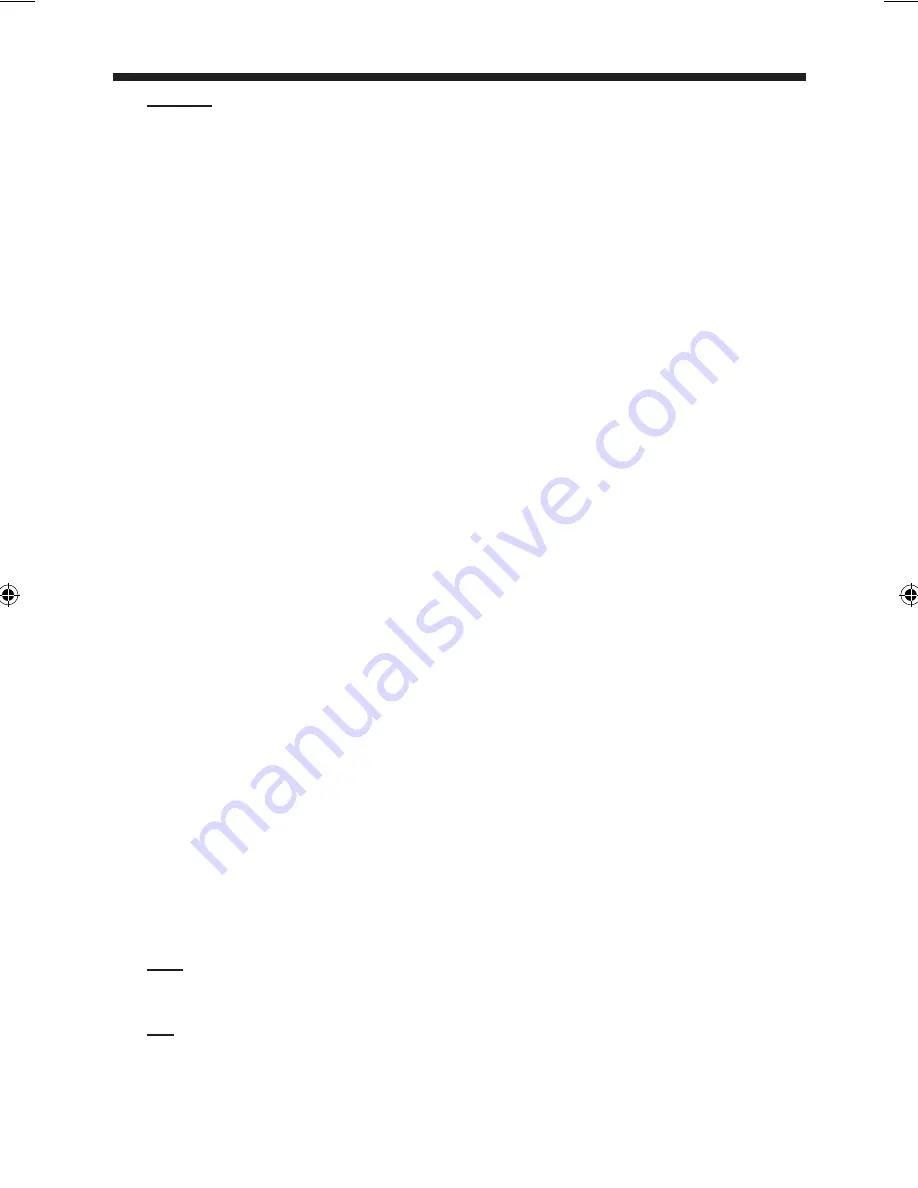
29
COLOR
Increase the value to enhance the color
in your picture or vice versa. Zero (0) is
the average color setting value.
5 Press ◄► to adjust the setting that best
suits your personal preference.
6 Repeat steps 4-5 to adjust other color
features.
7 Press OK to confirm.
36. Advanced picture settings
This player allows you to fine-tune the
following video parameters. We recom
mend setting the aspect ratio on your TV
if the function is available.
1 In VIDEO SETUP PAGE, press ▲▼ to
highlight [ADV PICTURE], then press
OK.
2 Press ▲▼ to highlight an option.
6 Enter a submenu by pressing OK.
7 Move the cursor by pressing ▲▼ to
highlight the selected item.
DCDi
DCDi (Directional Correction Deinter-
lacing) computes and tracks the angle of
the screen edge to fill in the missing pixel
on the TV screen. DCDi will optimize the
image quality significantly, especially
during the slow motion playback. This
function is available for progressive scan
output only.
OFF
Select to deactivate this function.
ON
Select to activate this function.
GAMMA
Enables you to adjust the intensity of the
picture non-linearly. A positive value
enables you to bring out low level detail
in dark scenes, while a negative value
emphasizes contrast. This function is not
available when using an HDMI-
compatible component.
-7 to +7
CHROMMA DELAY
The chroma (color) and luminance
(brightness) signals are not synchronized.
The Chroma Delay setting allows you to
adjust the advance delay of the chroma
signal to yield a perfectly clear picture.
This function is not available when using
an HDMI-compatible component
-3 to +3
PSCAN FORMAT
Set the aspect ratio of the projected
images on the screen. This function is
only available for progressive scan and
HDMI video output.
NL STRETCH
Select to display 4:3 image on the 16:9
screen without stretching.
4:3 PILLAR BOX
Select for display of 4:3 image on the
16:9 screen with non-linear stretching
(Center position of screen is stretched
less than the side).
OFF
No aspect ratio adjustment is made when
this option is selected.
Setup Menu -
Video






















