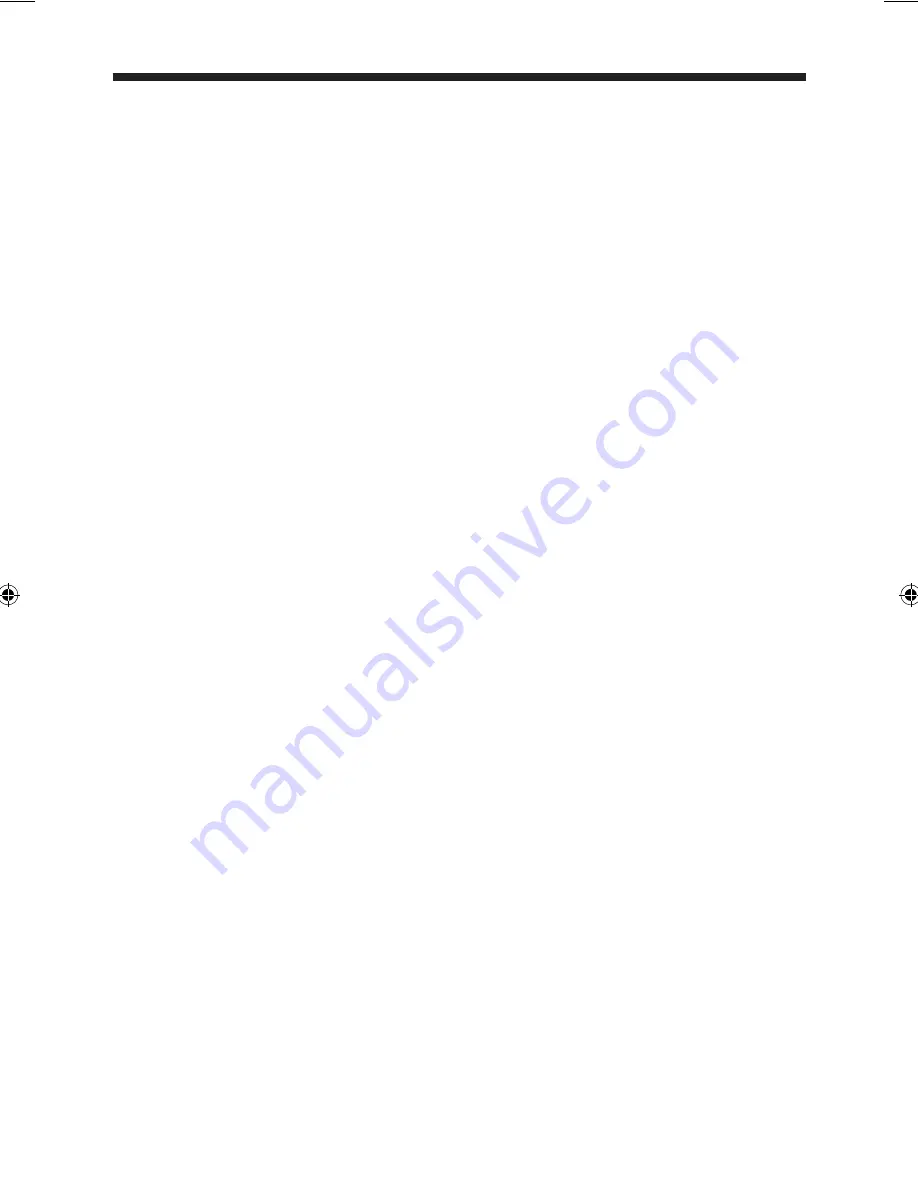
1
Disc Operation -
Repeat/Shuffle
Repeat Function
Repeat (DVD-V)
Each time you press REPEAT, the front dis
-
play changes is follows:
RPT CHAP: repeats the current chapter
↓
RPT TITLE: repeats the current title
↓
RPT DISC: repeats the entire disc
↓
RPT OFF: exits repeat mode
Repeat (CD)
When playing CD, each time you press
REPEAT, the front display changes as fol
-
lows;
RPT TRACK: repeats the current track
↓
RPT DISC: repeats the entire disc
↓
RPT OFF
Exit repeat mode
Repeating (AB)
1 While playing a disc, press A-B at your
chosen starting point.
2 Press A-B again at your chosen end point.
• A and B can be set only within the
same chapter/track.
• The section will now repeat continue
continuously.
3 To exit the sequence, press A-B.
Shuffle
(Except DVD/VCD/SVCD)
With the Shuffle function, you can play tracks
in random order. Each time you press SHUF
-
FLE, the front display changes is follows:
SHF : repeats the current chapter
↓
SHF RPT : repeats the current title
↓
SHF OFF: exits repeat mode
1 During playback, press SHUFFLE
repeatedly to select between SHUFFLE
DISC, and SHUFFLE OFF.
• The selected mode appears in the dis
-
play
for several seconds.
• In SHUFFLE DISC mode, all tracks on
the disc currently playing are played
in random order. For Hybrid SA-CDs,
tracks on the SA-CD layer are played
by default.





























