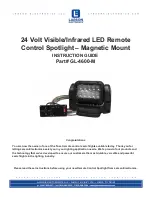ELAR DW BRICK ™
©Elation Professional, Los Angeles Ca.
17
www.ElationLighting.com
9. DISPLAY MENU
Default settings shaded.
Remarks:
1) If the fixture does not receive a DMX signal the menu display will flash
repeatedly.
2) TIME: Adjust the hold time for each scene in built-in chase programs.
3) FADE: Adjust the fade time between each scene in the built-in programs.
VALU
A001
~AXXX (AXXX)
DMX address setting
SLAV
ON/
OFF
Set
as
Slave
<ADDR>
RDMX
ON
/OFF
Change address via DMX
<RUN> AUTO
ALON
/MAST Run
Auto
program
VALU
D-XX D-00(DXXX)
Display DMX value
FLIP
ON/
OFF
Flip
display
D ON
ON
/OFF
Delay shutting off LED display
MODE
<DISP>
LOCK
ON/
OFF
Key lock
(Press the MENU button for 3
seconds to activate)
<CHAN>
5CH
/10CH
DMX channel Mode
<FAIL>
OFF/
HOLD
/AUTO
Status while there is no DMX
<DFSE>
ON/
OFF
Default
setting
<POHO>
ON
/OFF
Preserves manual setting after
power has been turned off.
SET
<VER> V-1.0~V-9.9
Software
version
MANL
<COOL
WARM
TEMP
STRB
DIMM>
C XXX(000~255)
W XXX(000~255)
T XXX(000~255)
S XXX(000~255)
D XXX(000~255)
Manual adjust intensity
<LIFE>
0000~9999(hours)
Life time of machine running
<CODE>
CXXX
Password of clear time ”038”
TIME
<CLFE>
ON/
OFF
Clear machine running time
<STEP>
S-01~
S-48
Select steps of program
REC. RE.XX
Auto Save Scene
COOL
WARM
TEMP
STRB
DIMM
C XXX(000~255)
W XXX(000~255)
T XXX(000~255)
S XXX(000~255)
D XXX(000~255)
Edit the internal scenes
FADE XXX
EDIT
<SC01>
~<SC48>
TIME XXX.X
(000.1s~999.9s)
CEDT
ON/OFF
Edit program via controller
Содержание ELAR DW BRICK
Страница 31: ...ELAR DW BRICK Elation Professional Los Angeles Ca 30 www ElationLighting com 13 PHOTOMETRIC DATA...
Страница 32: ...ELAR DW BRICK Elation Professional Los Angeles Ca 31 www ElationLighting com 14 DIMENSIONAL DRAWINGS...
Страница 34: ...ELAR DW BRICK Elation Professional Los Angeles Ca 33 www ElationLighting com 16 CIRCUIT SCHEMATIC...