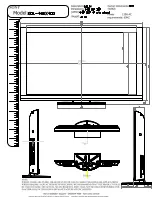© ELAN Home Systems 2007 • All rights reserved. Page 13
E L A N H O M E S Y S T E M S VIA!4.0-EM/VIA!7.0-EM/VIA!10.0-EM
1
Video Out
This connection is used to send Video signals passed through the VIA! Touch
Panel from a video switcher or source component to another VIA! Touch
Panel, TV or Monitor.
2
Video In
This connection receives the Video Signal from a video switcher or source
component.
3
System Port
The System RJ-45 port provides required functionality for all system types.
Use this port when the VIA! is used in an ELAN Multi-Room Controller- based
System (ELAN S or Z•System). Use ELAN Standard RJ-45 Pinout configura-
tion (as shown in
Figure 3.2
).
Figure 3.2: ELAN RJ-45 Pinout
4
Local Port
The Local RJ-45 port provides an interface for use primarily with the VIA!
SR-1 Sense/Relay Module Local Port Connection (as well as other functions).
The Local Port is identical in function and pinout to the System Port.
COM PORT
POWER
16VDC
RELAY OUTPUTS
1/2
3/4
5/6
IR
INPUT
RS-232
IN
RS-232
THRU
VIA!
LOCAL
PORT
VIA!40-EM/VIA!7.0-EM/VIA!7.0-EM
VIA! SR-1
Figure 3.3: Local Port
Содержание VIA!10.0-EM
Страница 1: ...VIA 4 0 EM VIA 7 0 EM VIA 10 0 EM 4 7 10 Color LCD Touch Panels INSTALLATION MANUAL...
Страница 43: ......