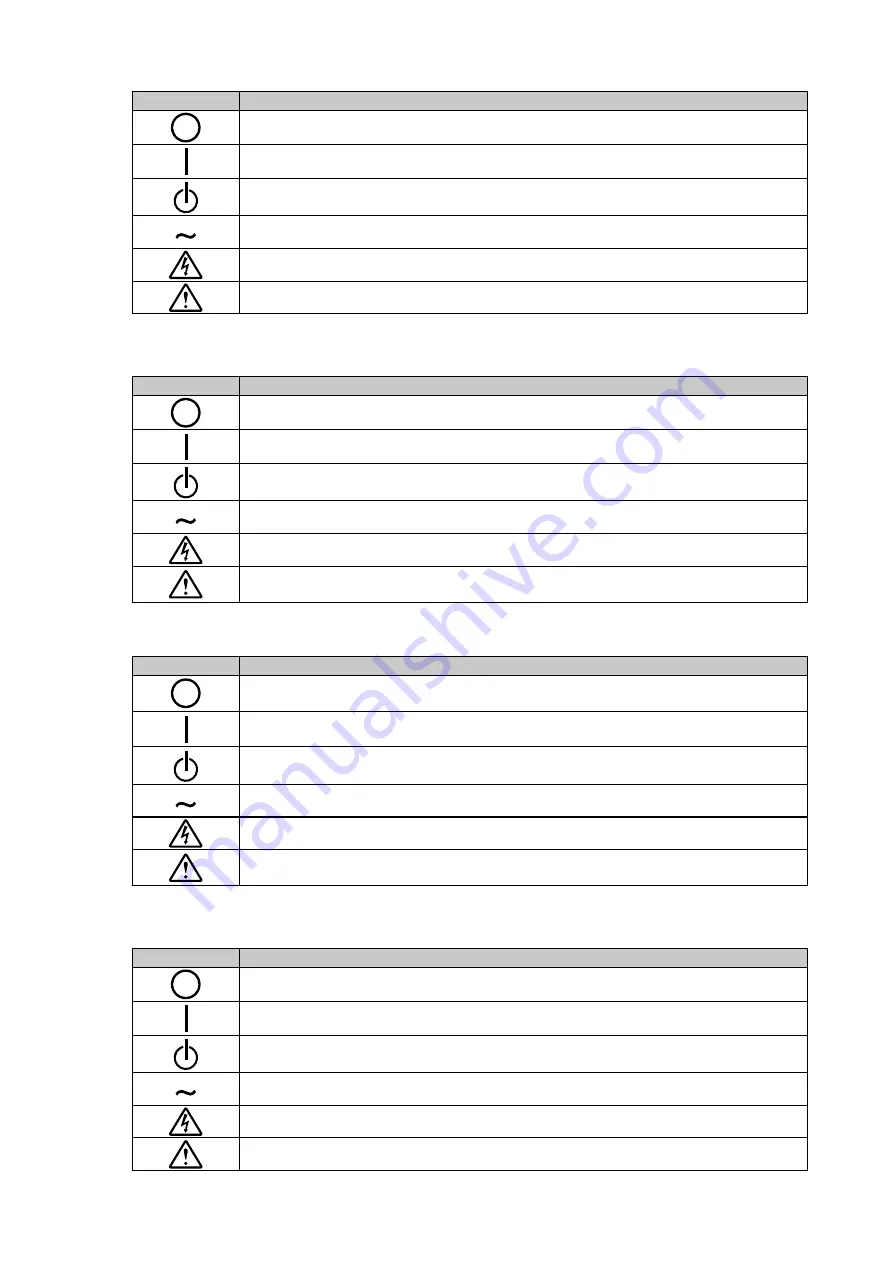
Symbols on the unit
Symbol
This symbol indicates
AC adapter main power switch:
Press to turn the monitor’s main power off.
AC adapter main power switch:
Press to turn the monitor’s main power on.
Power button:
Press to turn the monitor’s power on or off.
Alternating current
Alerting electrical hazard
CAUTION:
Refer to SAFETY SYMBOLS section in PRECAUTIONS.
Symbole am Gerät
Symbol
Bedeutung
Hauptnetz-Schalter des Netzteils: Drücken, um das Netzteil des Monitors auszuschalten.
Hauptnetz-Schalter des Netzteils: Drücken, um das Netzteil des Monitors einzuschalten.
Netzschalter:
Drücken, um den Monitor ein- und auszuschalten.
Wechselstrom
Warnung vor elektrischem Schlag
ACHTUNG:
Informationen zu den SICHERHEITSSYMBOLEN finden
Sie in den VORSICHTSMASSNAHMEN.
Symboles sur l’appareil
Symbole
Signification du symbole
Commutateur d’alimentation
principal de l’adaptateur secteur :
Appuyez pour éteindre le moniteur.
Commutateur d’alimentation
principal de l’adaptateur secteur :
Appuyez pour allumer le moniteur.
Touche d’alimentation :
Appuyez pour allumer ou éteindre le moniteur.
Courant alternatif
Avertissement sur les dangers electriques
ATTENTION :
Reportez-vous à la section SYMBOLES DE SECURITE
du chapitre PRECAUTIONS.
设备上的标识
标识
标识指示
AC
适配器主电源开关 :
按此键关闭显示器的主电源。
AC
适配器主电源开关 :
按此键打开显示器的主电源。
电源按钮 :
按此键打开
/
关闭显示器的主电源。
交流电
电子报警器
警告 :
请参照预防措施中的安全符号章节。
Содержание RadiForce RX840
Страница 33: ...1 EIZO Corporation EIZO Corporation EIZO Corporation EIZO...
Страница 34: ...2 AC...
Страница 35: ...3 AC AC PSA 064 AC AC 100 240 V AC 50 60Hz 100 240 V AC 50 60Hz AC AC AC AC AC LED...
Страница 36: ...4 AC AC AC AC AC AC AC AC...
Страница 38: ...6 AC PSA 064 2 1 3 4 1 2 3 4 PC PC CD ROM 1 PC DisplayPort DisplayPort DisplayPort DVI DVI D DVI D Dual Link...
Страница 39: ...7 2 AC AC AC EIZO 3 AC 4 AC 5 RadiCS LE ScreenManager Pro for Medical USB 6 7 10 AC...
Страница 40: ...8 AC 1 AC 2 1 2 3...
Страница 42: ...10 1 AC AC CD ROM 1 4 DisplayPort DisplayPort 2 CD ROM fD fH fV PC PC...


































