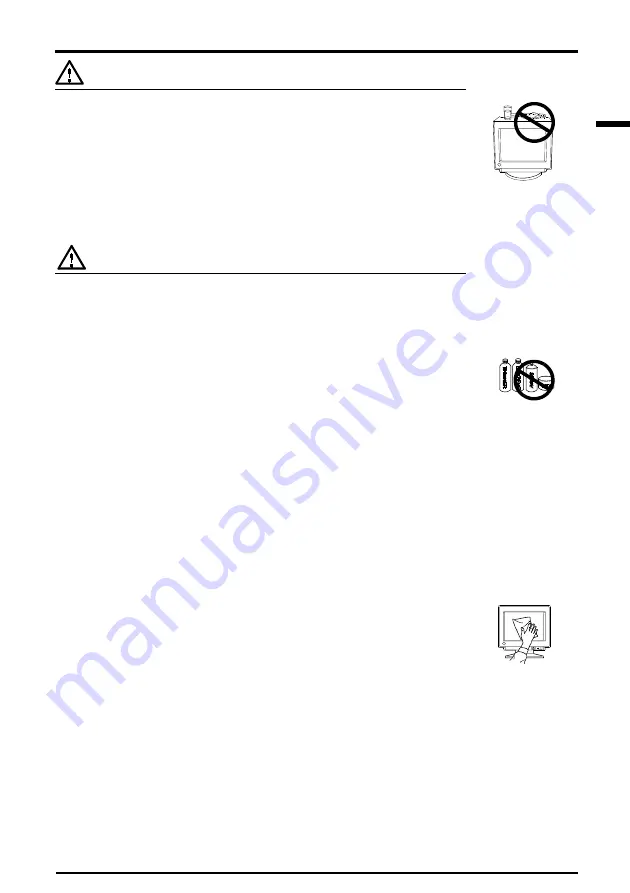
E
23
4 CLEANING
WARNING
• Keep liquids away from the monitor.
Spillage into the cabinet may result in fire, electric shock, or equipment
damage.
If an object or liquid falls/spills into the cabinet, unplug the monitor
immediately. Have the unit checked by a qualified service engineer
before using it again.
Using the monitor in this condition could cause serious injury or
equipment damage.
CAUTION
• To ensure safety, always unplug the monitor before cleaning it.
Failure to do so may result in electric shock.
• Periodically clean the area around the plug.
Buildup of dust, water, or oil on the plug may result in fire.
• Never use thinner, benzene, alcohol (ethanol, methanol, or
isopropyl alcohol), abrasive cleaners, or other strong solvents, as
these may cause damage to the cabinet or CRT.
Periodic cleaning is recommended to keep the monitor looking new and
to prolong its operational lifetime. Clean the cabinet and CRT areas as
follows:
Cabinet
To remove stains, wipe the cabinet with a soft, lightly moistened cloth
using a mild detergent. Do not spray wax or cleaner directly onto the
cabinet.
CRT Surface
The CRT surface can be cleaned with a soft cloth, such as cotton or
lens paper.
If necessary, stubborn stains can be removed by moistening part of a
cloth with water to enhance its cleaning power.
4 CLEANING
Содержание FlexScan F730
Страница 1: ...User s Manual FlexScan F730 Color Display Monitor English...
Страница 26: ...26 5 SPECIFICATIONS...








































