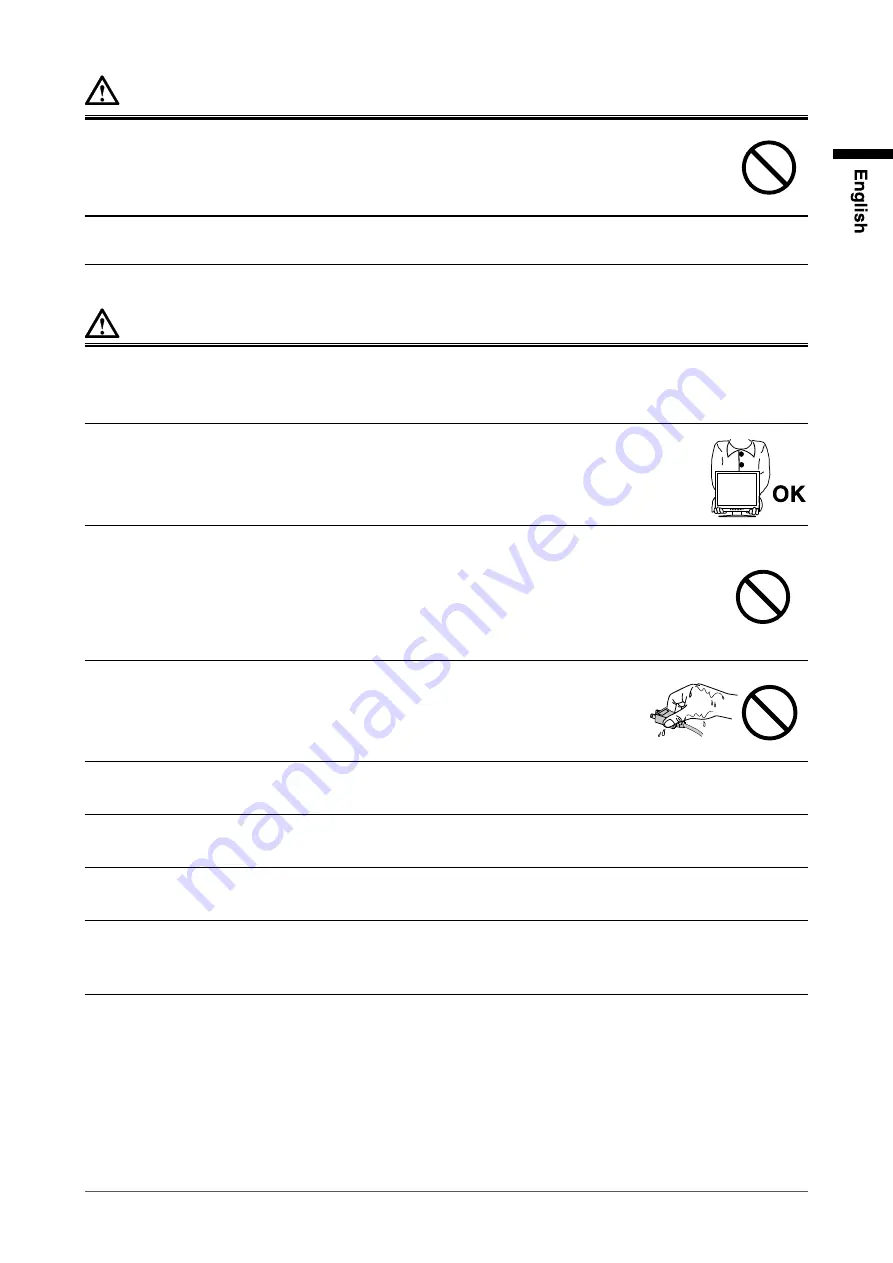
WARNING
Do not touch a damaged LCD panel directly with bare hands.
The liquid crystal that may leak from the panel is poisonous if it enters the eyes or mouth. If any part
of the skin or body comes in direct contact with the panel, please wash thoroughly. If some physical
symptoms result, please consult your doctor.
Fluorescent backlight lamps contain mercury (the products that have LED backlight
lamps contain no mercury), dispose according to local, state or federal laws.
CAUTION
Handle with care when carrying the unit.
Disconnect the power cord and cables when moving the unit. Moving the unit with the cord attached
is dangerous. It may result in injury.
When handling the unit, grip the bottom of the unit firmly with
both hands ensuring
the panel faces outward before lifting.
Dropping the unit may result in injury or equipment damage.
Do not block the ventilation slots on the cabinet.
Do not place any objects on the ventilation slots.
Do not install the unit in a closed space.
Do not use the unit laid down or upside down.
Blocking the ventilation slots prevents proper airflow and may result in fire, electric shock, or
equipment damage.
•
•
•
Do not touch the plug with wet hands.
Doing so may result in electrical shock.
Use an easily accessible power outlet.
This will ensure that you can disconnect the power quickly in case of a problem.
Periodically clean the area around the plug.
Dust, water, or oil on the plug may result in fire.
Unplug the unit before cleaning it.
Cleaning the unit while it is plugged into a power outlet may result in electric shock.
If you plan to leave the unit unused for an extended period, disconnect the
power cord from the wall socket after turning off the power for safety and power
conservation.
Содержание DURAVISION FDS1701
Страница 3: ......
Страница 26: ......
Страница 27: ...Pb Hg Cd Cr VI PBB PBDE SJ T 11363 2006 SJ T 11363 2006...
Страница 28: ......








































