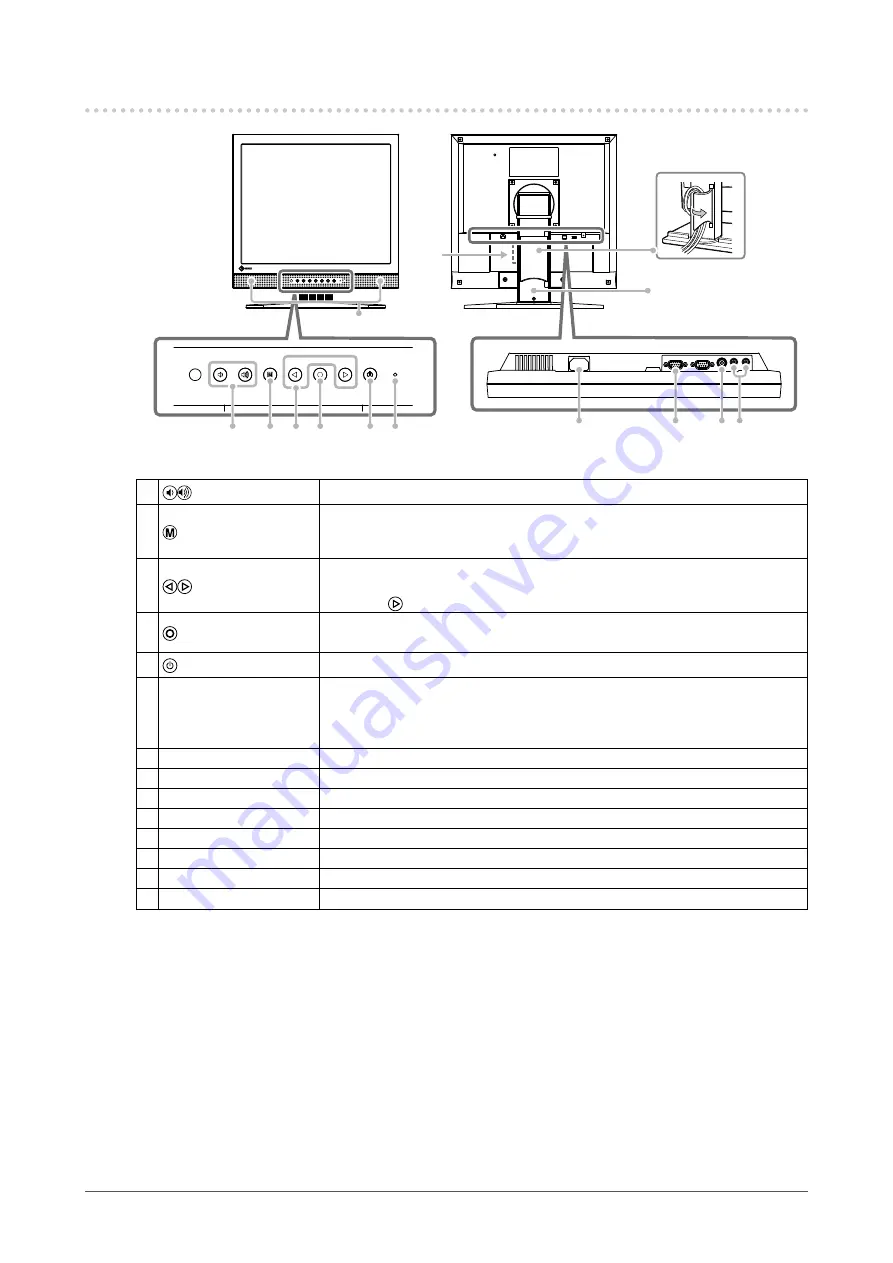
10
Chapter 1 Introduction
1-3. Controls and Functions
POWER INPUT
D-SUB
MAINTENANCE
VIDEO
R
L
12
13
6
2
5
1
3
7
8
10
9
4
14
11
1
button
Displays the volume adjustment menu to volume up or down.
2
button
Displays/Exits the OSD menu.
Pressing the button while the OSD menu is displayed returns you to the
previous menu status.
•
•
3
button
Used to: select the OSD menu tab; select the set value; or to increase/
decrease the adjustment value.
Press twice to switch the input signals.
•
•
4
button
Displays the Quick-OSD menu.
Used to select the setting or adjustment items in each menu.
•
•
5
button
Turns the power on or off.
6 Power indicator
Indicates monitor’s operation status.
Blue
: Operating
Orange : Standby mode
7 Power connector
Connects the power cord.
8 Input signal connector
D-Sub mini 15-pin connector
9 Input signal connector
BNC connector
10 Input signal connector
Pin jack (L, R)
11 Stand
Used to adjust the hight and angle of the monitor screen.
12 Security lock slot
Complies with Kensington’s MicroSaver security system.
13 Cable holder
Covers the monitor cables.
14 Speaker
Outputs audio source.
Содержание DURAVISION FDS1701
Страница 3: ......
Страница 26: ......
Страница 27: ...Pb Hg Cd Cr VI PBB PBDE SJ T 11363 2006 SJ T 11363 2006...
Страница 28: ......













































