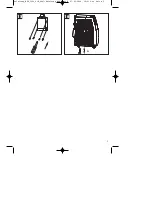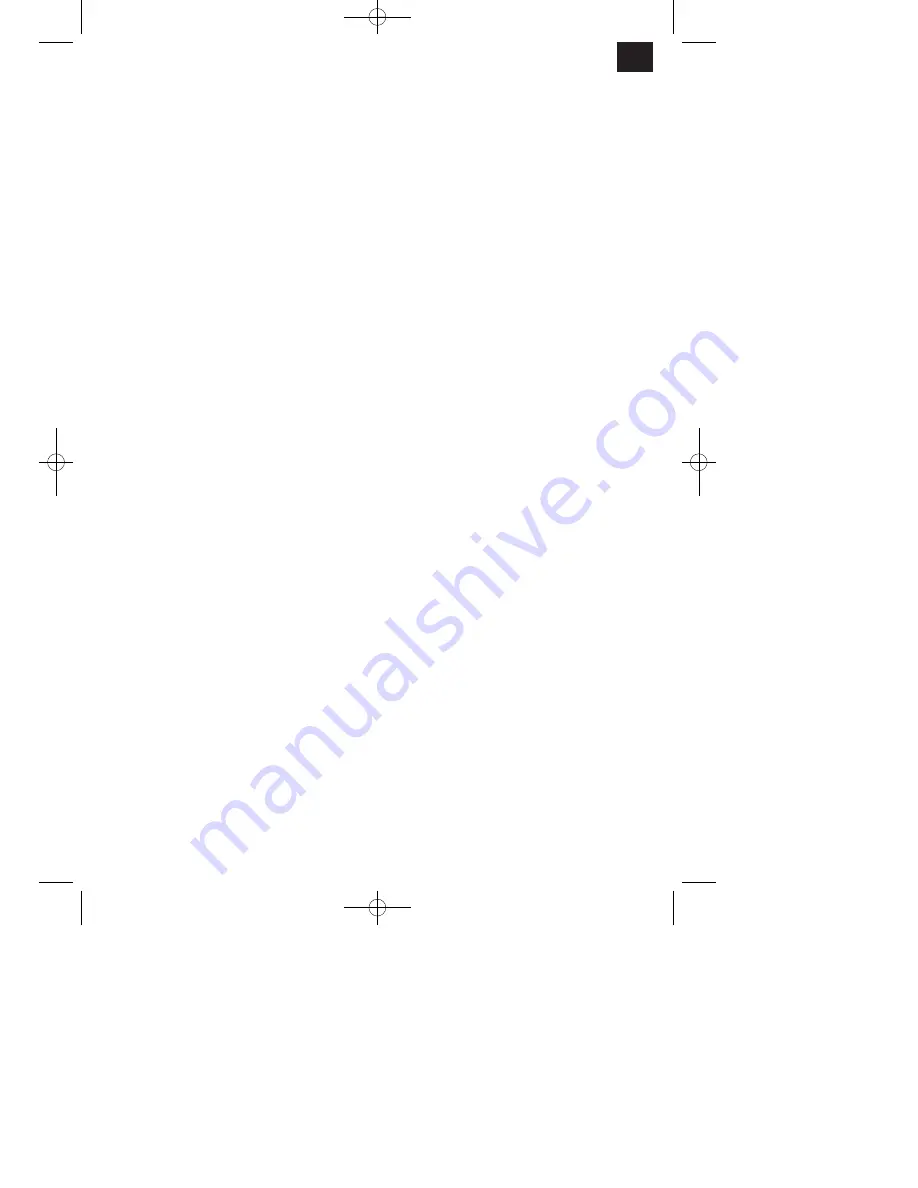
15
GB
4. Layout
Front (Fig. 1)
1. Hot air outlet grille
2. Carry
handle
3. Refrigerant connecting tubes
4. Air
inlet
5. Control
panel
6. Cold air outlet grille
7. Recessed
grip
8. Guide
rollers
Back of device (Fig. 2)
9. Recessed
grip
10. Power cable
11. Cord rewind
12. Air intake filter
13. Connection box for refrigerant connecting line
Accessories (Fig. 3)
14. Activated carbon filter
15. Holder for outdoor device
16. Open-ended wrench kit
17. Remote control
18. Assembly bag (without diagram)
Control panel layout (Fig. 4)
19. Unassigned
20. “Sleep function” selector
21. ON/OFF switch
22. “Fan speed” selector
23. “Mode” selector
24. “Timer” switch
25. “Warmer” selector
26. “Cooler” selector
27. LED “Room temperature”
28. Remote control sensor
29. Unassigned
30. LED “Sleep function set”
31. LED “Fan: Slow”
32. LED “Fan: Medium speed”
33. LED “Fan: Fast”
34. LED “Automatic function set”
35. LED “Cooling mode set”
36. LED “Blower mode set”
37. LED “Heating mode set”
38. LED “Timer actuated”
39. LED “Temperature setting”
40. LED indicator panel
41. LED “Condensation water tank full”
5. Using the device for the first time
a) Switching the device on and off
Press the ON/OFF switch. The device starts up
automatically.
If the ambient temperature:
is higher than 23°C the device will run in cooling
mode;
if it is between 20°C and 23°C the device will run
in blower mode;
if it is lower than 20 °C the device will run in
heating mode.
The status of the device, or mode in which it is
running, will be shown by the corresponding LEDs
(see control panel).
Note:
The LCD indicator panel shows the current
room temperature (0-50 °C). To switch the device off,
press the ON/OFF switch again.
b) Selecting the mode
Press the “Mode” selector (MODE) in the sequence
“Automatic”, “Cooling”, “Blower”, “Heating”.
The LED for the respective mode comes on (see
control panel).
Note
- In order to protect the compressor, it will not start for
3 minutes after switching on the device. The same
applies when the device is switched on again.
- The cooling system switches itself off whenever the
room temperature is below the value set on the
thermostat. The air circulation/ventilation fan
continues to run as set. If the room temperature rises
again, the cooling system switches on again.
- The heating system switches itself off whenever the
room temperature is above the value set on the
thermostat. The air circulation/ventilation fan
continues to run as set. If the room temperature falls
again, the heating system switches on again.
- The device is fitted with a defrost function. If ice
forms on the heat exchanger during heating, the
heating mode stops and defrosts the ice. The device
then resumes heating in the correct manner.
c) Setting the set-point temperature
Press the “Warmer” selector (UP) or “Cooler”
(DOWN) to set your desired set-point temperature. If
you press the “Warmer” or “Cooler” selector, the LCD
indicator panel will show your desired set-point
temperature. Otherwise the LCD indicator panel
always shows the current room temperature. The
Anleitung_MSKH_SPK7:Anleitung MKA 7000_D 27.03.2008 16:21 Uhr Seite 15
Содержание MSK 3500 C+H
Страница 5: ...5 15 16 A Anleitung_MSK_3500_C H_SPK7 Anleitung MKA 7000_D 27 03 2008 16 21 Uhr Seite 5...
Страница 42: ...42 BG 230 Anleitung_MSK_3500_C H_SPK7 Anleitung MKA 7000_D 27 03 2008 16 21 Uhr Seite 42...
Страница 48: ...48 BG 5 Anleitung_MSK_3500_C H_SPK7 Anleitung MKA 7000_D 27 03 2008 16 21 Uhr Seite 48...
Страница 65: ...65 e 1 2 3 2 4 Anleitung_MSK_3500_C H_SPK7 Anleitung MKA 7000_D 27 03 2008 16 21 Uhr Seite 65...