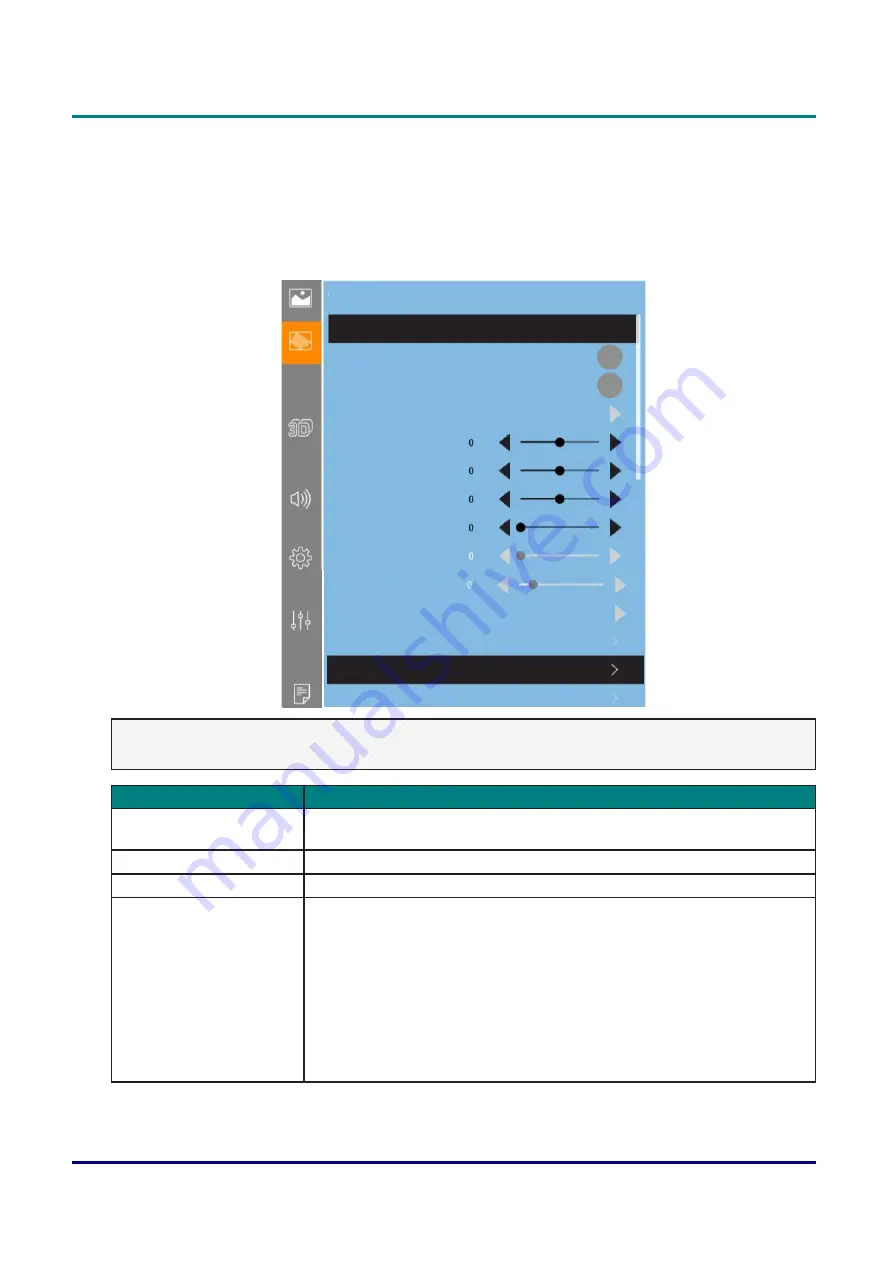
—
31
—
DLP Projector — Owner’s Manual
Screen Menu
Press the [Menu] button to open the OSD menu. Press the [
p
]/[
q
] button to select
Screen
and press the
[Enter] button to enter the
Screen
menu. Press the [
p
]/[
q
] button to select the menu option and press
the [Enter] button to enter its submenu. Press the [
p
]/[
q
]/[
t
]/[
u
] button to select or adjust the desired
settings and press the [Enter] button
to confirm.
Re-Sync
Freeze
AV Mute
Aspect Ratio
H. Position
V. Position
Frequency
Tracking
Edge Mask
Digital Zoom
Projection Mode
Image Shift
Image Correction
PIP/PBP
Screen
OFF
OFF
Auto
Front
Note:
Images shown are for illustration purpose only.
I
tem
D
escrIptIon
Re-Sync
This function is to provide automatically adjust Fine sync, Total dots, H.
Position and V. Position to conform to your computer.
Freeze
Freeze/Unfreeze the projected image.
AV Mute
Momentarily turn off/on the audio and video.
Aspect Ratio
Resize projected image.
•
Auto: Maximizing either the height, width, or both, resize to the
maximum size possible while keeping the original aspect ratio.
•
16:10: Maximizing or minimizing either the height, width, or both in 16:10
format.
•
16:9: Maximizing or minimizing either the height, width, or both in 16:9
format.
•
4:3: Maximizing or minimizing either the height, width, or both in 4:3
format.






























