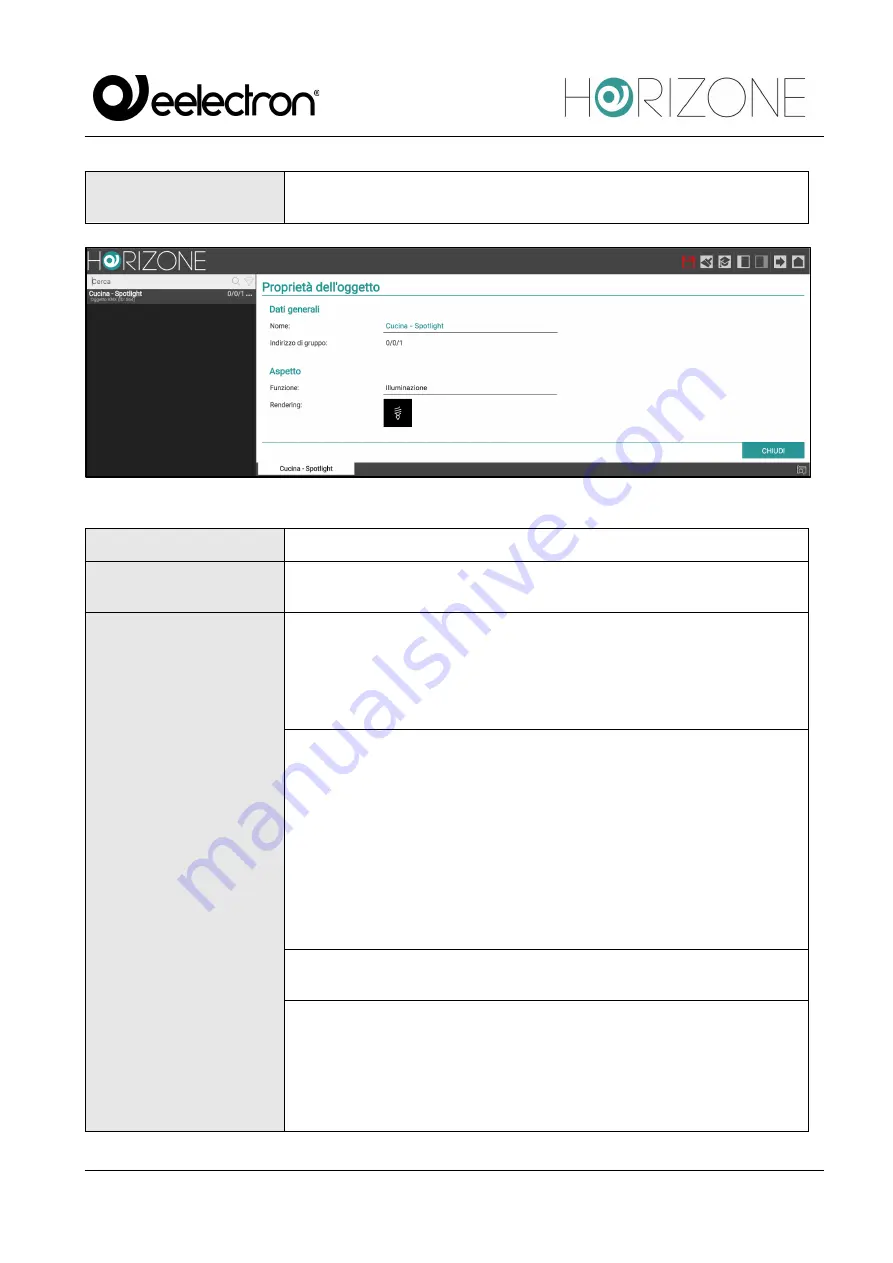
Eelectron Spa
IN00B02WEBFI00060140_KNX_MANUAL.DOCX
23/42
For information on how to customise the list of
renderings
, see the
section in this manual.
Activating the “ADVANCED” access level makes the following properties available in the tab:
ID
Unique number identifying the object
ETS NAME
The name of the reference group address in the ETS project. The
contents of this field can be specified as a keyword in the search engine.
ETS ENCODING
Allows you to determine which encoding should be used by HORIZONE
SERVER to communicate with this group address on the KNX bus.
NOTE: edit this field carefully, otherwise supervision may malfunction if
the choice does not correspond to the settings in KNX devices
FORMATTING
Allows you to force the formatting of the numeric value, using the
encoding “sprintf”; for example:
%s → Value not changed
%0.2f → Value rounded to two decimal places
%0.1f°C → Value to 1 decimal place followed by “°C”
This encoding overrides any encoding set by the
rendering
VISIBLE
Allows you to determine whether or not the object should be visible on
the supervision pages.
ENABLED IN COMMAND Allows you to control the object through the supervision pages.
Normally, this is set automatically by the ETS import; disable it to make
the object view-only even if could be controlled.
NOTE: to activate the command on objects which are initially read-only,
change the type of communication with the corresponding KNX address
















































