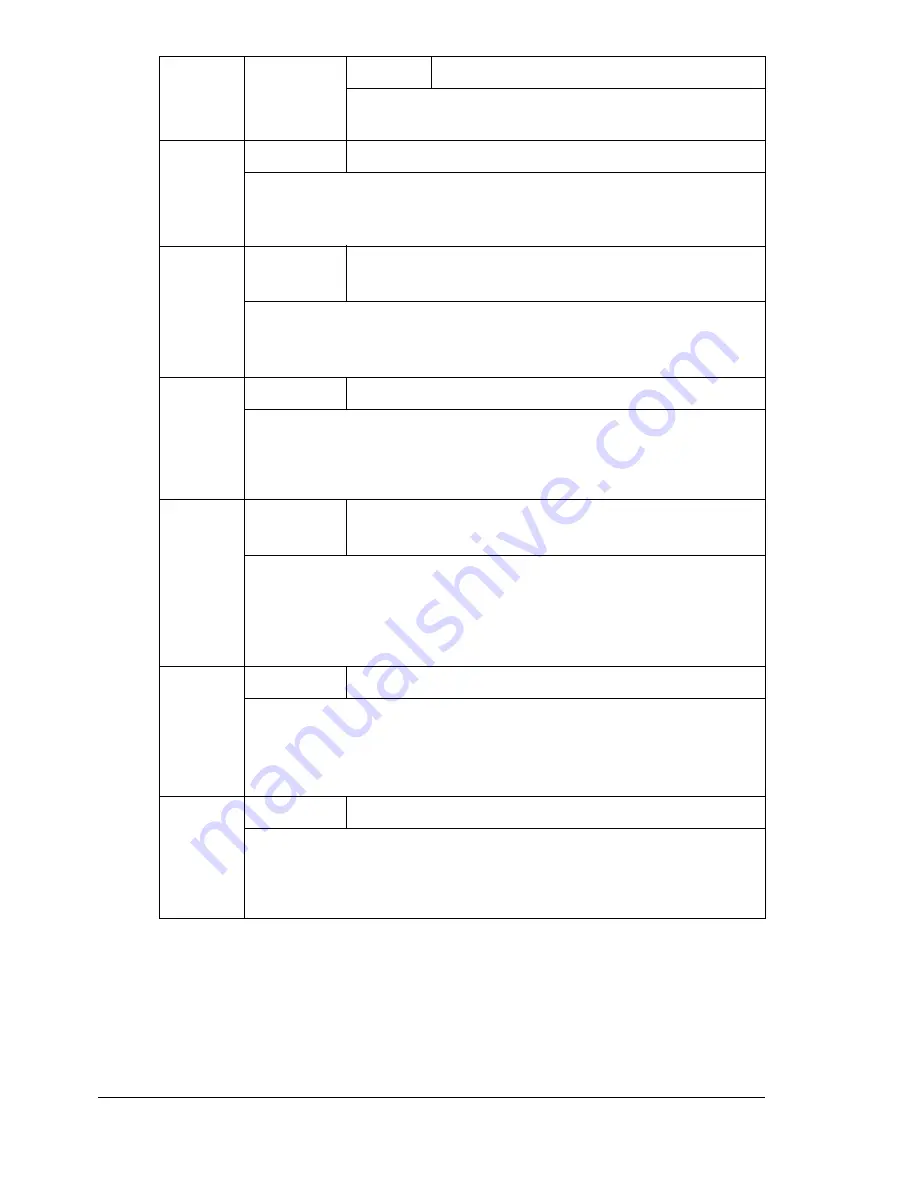
Configuration Menu Overview
60
STARTUP
OPTIONS
DO
STARTUP
PAGE
Settings
ON/
OFF
Select whether or not a startup page is printed when
the printer is turned on.
AUTO
CON-
TINUE
Settings
ON/
OFF
Select whether or not printing continues if the size or type of
paper in the selected paper tray is different from the size or type
of paper for the print job.
HOLD
JOB
TIME
OUT
Settings
DISABLE
/1 hour/4 hours/1 day/
1 week
Specify the length of time until print jobs saved on the hard disk
are deleted. If
DISABLE
is selected, print jobs are not deleted at
a specific time.
ENERGY
SAVER
Settings
ON
/OFF
If
ON
is selected, the machine will enter Energy Saver mode.
If
OFF
is selected, the machine will not enter Energy Saver
mode.
ENERGY
SAVER
TIME
Settings
5 minutes/15 minutes/
30 minutes
/1
hour/3 hours
Specify the length of time until the machine enters Energy Saver
mode.
This menu item appears only when
ENERGY SAVER
is set to
ON
.
MENU
TIME
OUT
Settings
OFF/1 minute/
2 minutes
Specify the length of time until the status screen is displayed
when no operation is performed while a menu or help screen is
displayed in the message window. If
OFF
is selected, no timeout
occurs.
LCD
BRIGHT
NESS
Settings
-3/-2/-1/
0
/+1/+2/+3
Adjust the brightness of the message window.
The darkest level setting is
-3
and the brightest level setting is
+3
.
EDNord - Istedgade 37A - 9000 Aalborg - telefon 9633350
Содержание magicolor 5450
Страница 8: ...EDNord Istedgade 37A 9000 Aalborg telefon 9633350 ...
Страница 14: ...EDNord Istedgade 37A 9000 Aalborg telefon 9633350 ...
Страница 15: ...1 Introduction EDNord Istedgade 37A 9000 Aalborg telefon 9633350 ...
Страница 19: ...2 About the Software EDNord Istedgade 37A 9000 Aalborg telefon 9633350 ...
Страница 36: ...EDNord Istedgade 37A 9000 Aalborg telefon 9633350 ...
Страница 37: ...3 Using the Status Monitor Windows Only EDNord Istedgade 37A 9000 Aalborg telefon 9633350 ...
Страница 40: ...EDNord Istedgade 37A 9000 Aalborg telefon 9633350 ...
Страница 41: ...4 Printer Control Panel and Configuration Menu EDNord Istedgade 37A 9000 Aalborg telefon 9633350 ...
Страница 77: ...5 Camera Direct EDNord Istedgade 37A 9000 Aalborg telefon 9633350 ...
Страница 79: ...6 Using Media EDNord Istedgade 37A 9000 Aalborg telefon 9633350 ...
Страница 107: ...7 Replacing Consumables EDNord Istedgade 37A 9000 Aalborg telefon 9633350 ...
Страница 132: ...EDNord Istedgade 37A 9000 Aalborg telefon 9633350 ...
Страница 133: ...8 Maintaining the Printer EDNord Istedgade 37A 9000 Aalborg telefon 9633350 ...
Страница 141: ...9 Troubleshooting EDNord Istedgade 37A 9000 Aalborg telefon 9633350 ...
Страница 182: ...EDNord Istedgade 37A 9000 Aalborg telefon 9633350 ...
Страница 183: ...10 Installing Accessories EDNord Istedgade 37A 9000 Aalborg telefon 9633350 ...
Страница 199: ...A Appendix EDNord Istedgade 37A 9000 Aalborg telefon 9633350 ...
Страница 206: ...EDNord Istedgade 37A 9000 Aalborg telefon 9633350 ...
















































