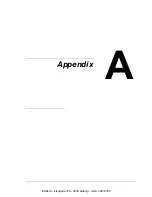Dual In-Line Memory Module (DIMM)
173
5
Insert the new DIMM straight
into the DIMM connector until
the latches snap into the locked
position.
Observe the keyed side of the
DIMM to align it with the connec-
tor. If you cannot snap the DIMM
into place, do not force it. Repo-
sition it, making sure that the
DIMM is seated completely in
the connector.
6
Reinstall the panel and tighten the seven screws.
7
Attach the rear cover.
8
Reconnect all interface cables.
9
Reconnect the power cord, and
turn on the printer.
10
Declare the additional RAM in the Windows printer driver (Properties/Con-
figure tab).
11
Print a configuration page (
PRINT/CONFIGURATION PG
) and verify
that the total amount of the RAM installed in your printer is listed.
EDNord - Istedgade 37A - 9000 Aalborg - telefon 9633350
Содержание magicolor 5450
Страница 8: ...EDNord Istedgade 37A 9000 Aalborg telefon 9633350 ...
Страница 14: ...EDNord Istedgade 37A 9000 Aalborg telefon 9633350 ...
Страница 15: ...1 Introduction EDNord Istedgade 37A 9000 Aalborg telefon 9633350 ...
Страница 19: ...2 About the Software EDNord Istedgade 37A 9000 Aalborg telefon 9633350 ...
Страница 36: ...EDNord Istedgade 37A 9000 Aalborg telefon 9633350 ...
Страница 37: ...3 Using the Status Monitor Windows Only EDNord Istedgade 37A 9000 Aalborg telefon 9633350 ...
Страница 40: ...EDNord Istedgade 37A 9000 Aalborg telefon 9633350 ...
Страница 41: ...4 Printer Control Panel and Configuration Menu EDNord Istedgade 37A 9000 Aalborg telefon 9633350 ...
Страница 77: ...5 Camera Direct EDNord Istedgade 37A 9000 Aalborg telefon 9633350 ...
Страница 79: ...6 Using Media EDNord Istedgade 37A 9000 Aalborg telefon 9633350 ...
Страница 107: ...7 Replacing Consumables EDNord Istedgade 37A 9000 Aalborg telefon 9633350 ...
Страница 132: ...EDNord Istedgade 37A 9000 Aalborg telefon 9633350 ...
Страница 133: ...8 Maintaining the Printer EDNord Istedgade 37A 9000 Aalborg telefon 9633350 ...
Страница 141: ...9 Troubleshooting EDNord Istedgade 37A 9000 Aalborg telefon 9633350 ...
Страница 182: ...EDNord Istedgade 37A 9000 Aalborg telefon 9633350 ...
Страница 183: ...10 Installing Accessories EDNord Istedgade 37A 9000 Aalborg telefon 9633350 ...
Страница 199: ...A Appendix EDNord Istedgade 37A 9000 Aalborg telefon 9633350 ...
Страница 206: ...EDNord Istedgade 37A 9000 Aalborg telefon 9633350 ...