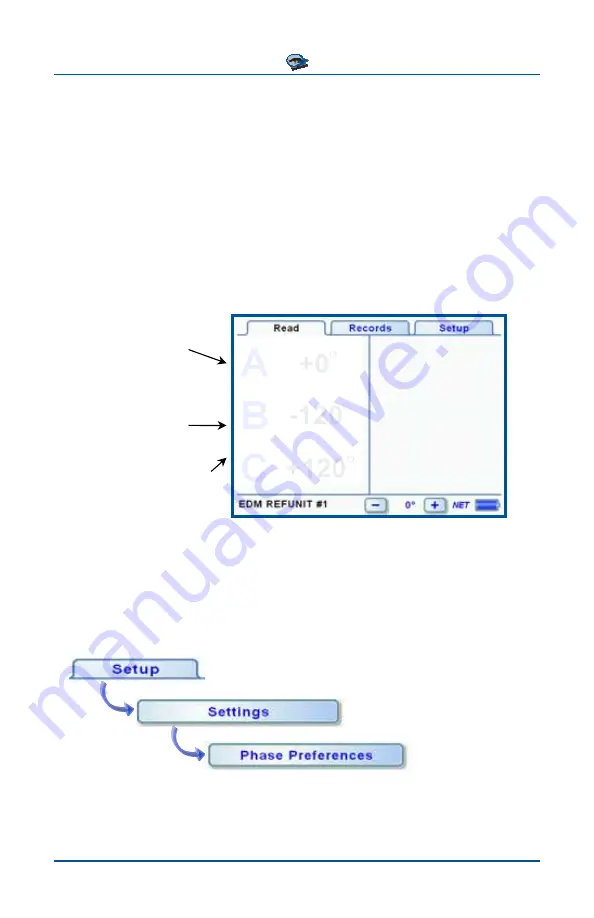
Setting Up the Field Unit
PhaseTrakker
AP30
10
Setting Phase Preferences (Optional)
Before Phase Preferences are selected, it is helpful to understand the AP30 Field
Unit display. Three-phase power consists of a set of three AC power sources
whose cycles arrive in a fixed sequence at any given point in time. The Field Unit
Phase Preferences menus refer to these sources as 1
st
Phase, 2
nd
Phase, and
3
rd
Phase, according to arrival time. A variety of conventions are in use to de-
scribe these phases with labels and angles. The AP30 Field Unit Read screen
displays custom phase labels and phase angles according to the selected Phase
Preferences. The Field Unit displays any characters for phase labels, in the order
that reflects the time sequence. The order these are shown on the display is always
in time sequence: The top position is the 1st Phase in the sequence, the middle posi-
tion is the 2
nd
Phase, and the bottom position is the 3
rd
Phase.
Top position is always
1
st
Phase in time sequence
(1 beep)
1
st
Phase
Label
1
st
Phase
Angle
Middle position is always
2
nd
Phase in time sequence
(2 beeps)*
2
nd
Phase
Label
2
nd
Phase
Angle
The vertical ordering in the choices displayed in the Phase Preferences menus
reflects the order that will be displayed on the Read screen.
The preferences for phase identification are specified in the Setup menu. The
AP30 allows phase sequence, labels and angles to be customized using the Phase
Preferences menus.
Bottom position is always
3rd Phase in time sequence
(3 beeps)*
3
rd
Phase
Label
3
rd
Phase
Angle
* 2
nd
and 3
rd
Phase beeps are switched when Sequence is set to ACB for AP20 compatibility
Содержание Avistar PhaseTrakker AP30
Страница 1: ...AP30 Phase Identification System For the Power Industry User s Guide...
Страница 59: ...PhaseTrakker AP30 55...







































