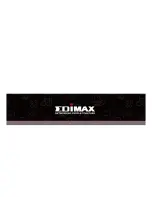19
3.
Enter the password (network key) for the Wi-Fi network and click “Join”.
4.
After entering your password, you will be successfully connected to your
Wi-Fi network. You can use the other items in the menu to switch your USB
adapter on/off, join another network (manually enter SSID name) display
WPS PIN or activate WPS push button mode.
Содержание EW-7822ULC / UT
Страница 1: ...EW 7822ULC UTC Quick Installation Guide 12 2016 v1 0 ...
Страница 8: ...5 3 Click Next to continue 4 Please wait while the driver is installing ...
Страница 28: ...25 ...