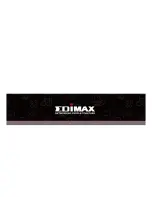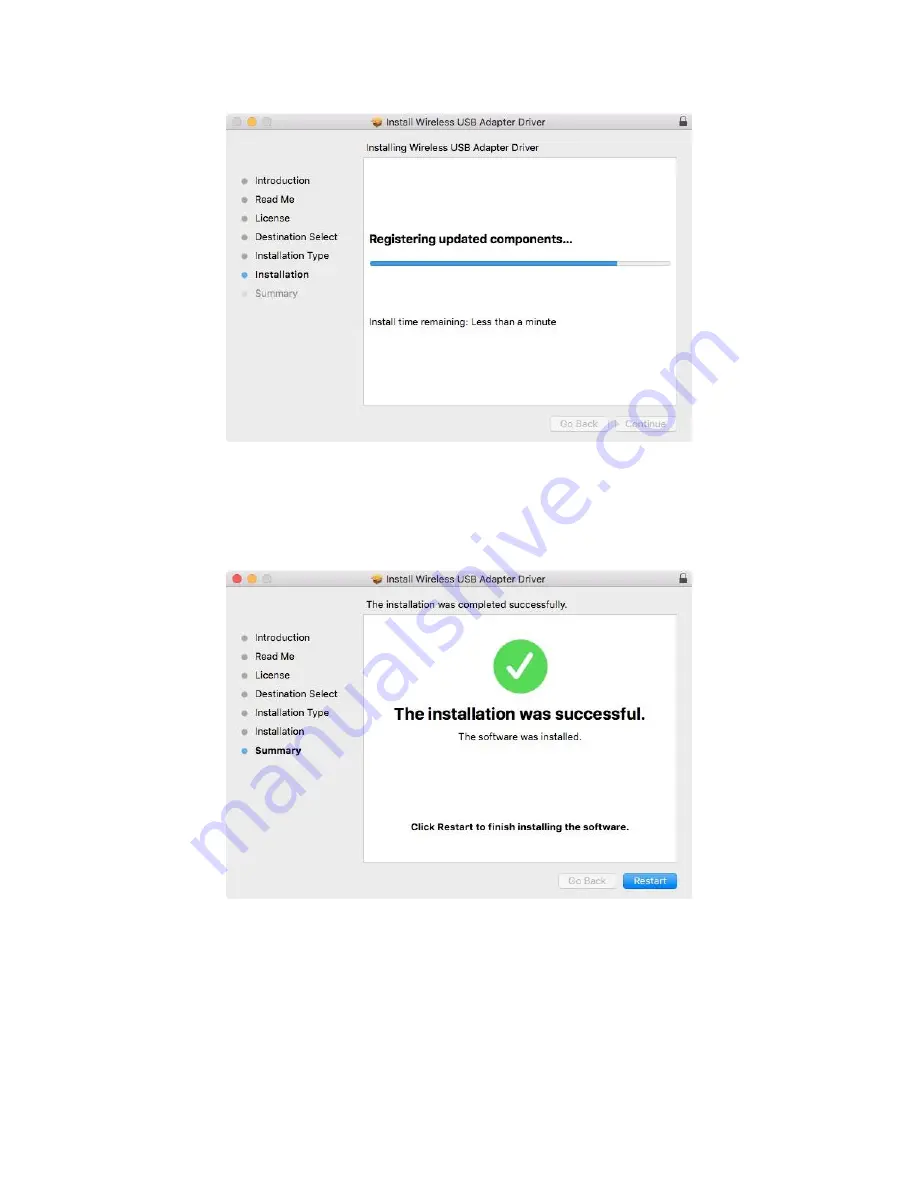
12
10.
Please wait while the driver is installing.
11.
When the installation is complete, you will see the following screen
informing you that “The installation was successful”. Click “Restart” to
restart your computer.
12.
Next, please disable any other wireless adapters as described in
V.
Disabling Network Adapters.
Then you can connect to a Wi-Fi network as
described in
VI. Using The Adapter.
Содержание EW-7822ULC / UT
Страница 1: ...EW 7822ULC UTC Quick Installation Guide 12 2016 v1 0 ...
Страница 8: ...5 3 Click Next to continue 4 Please wait while the driver is installing ...
Страница 28: ...25 ...