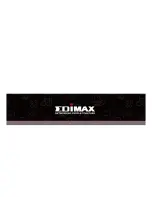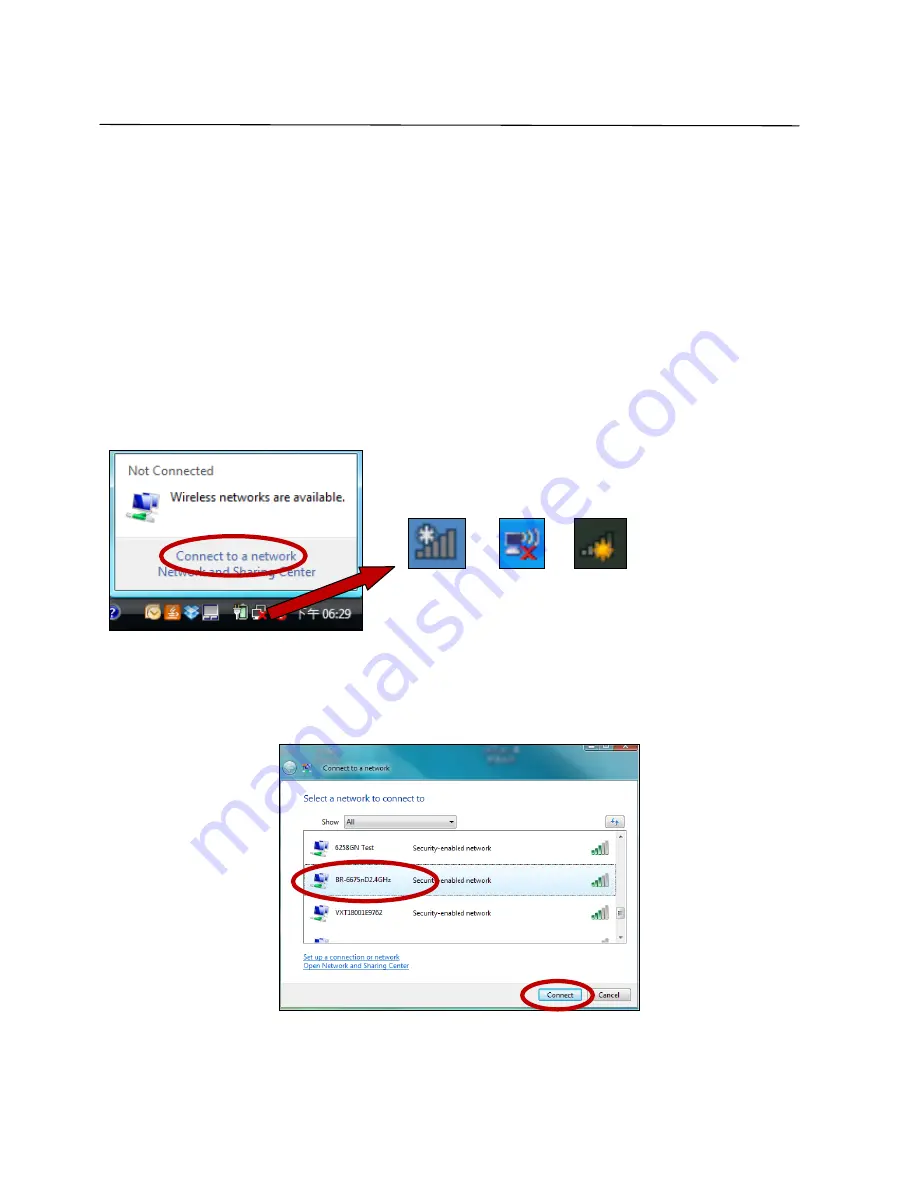
17
VI.
Using The Adapter
After you have installed the driver and if necessary disabled other wireless
adapters Windows users can connect to a Wi-Fi network as usual. Mac users
need to connect to a Wi-Fi network using the included utility, as described in
VI-2. Mac
VI-1. Windows
Below is an example of how to connect - the process may vary according to
your Windows edition.
1.
Click the network icon (examples below) in the system tray and select
“Connect to a network”.
2.
Search for the SSID of your Wi-Fi network and then click “Connect”. If you
set a password for your network, you will then be prompted to enter it.
Содержание EW-7822ULC / UT
Страница 1: ...EW 7822ULC UTC Quick Installation Guide 12 2016 v1 0 ...
Страница 8: ...5 3 Click Next to continue 4 Please wait while the driver is installing ...
Страница 28: ...25 ...