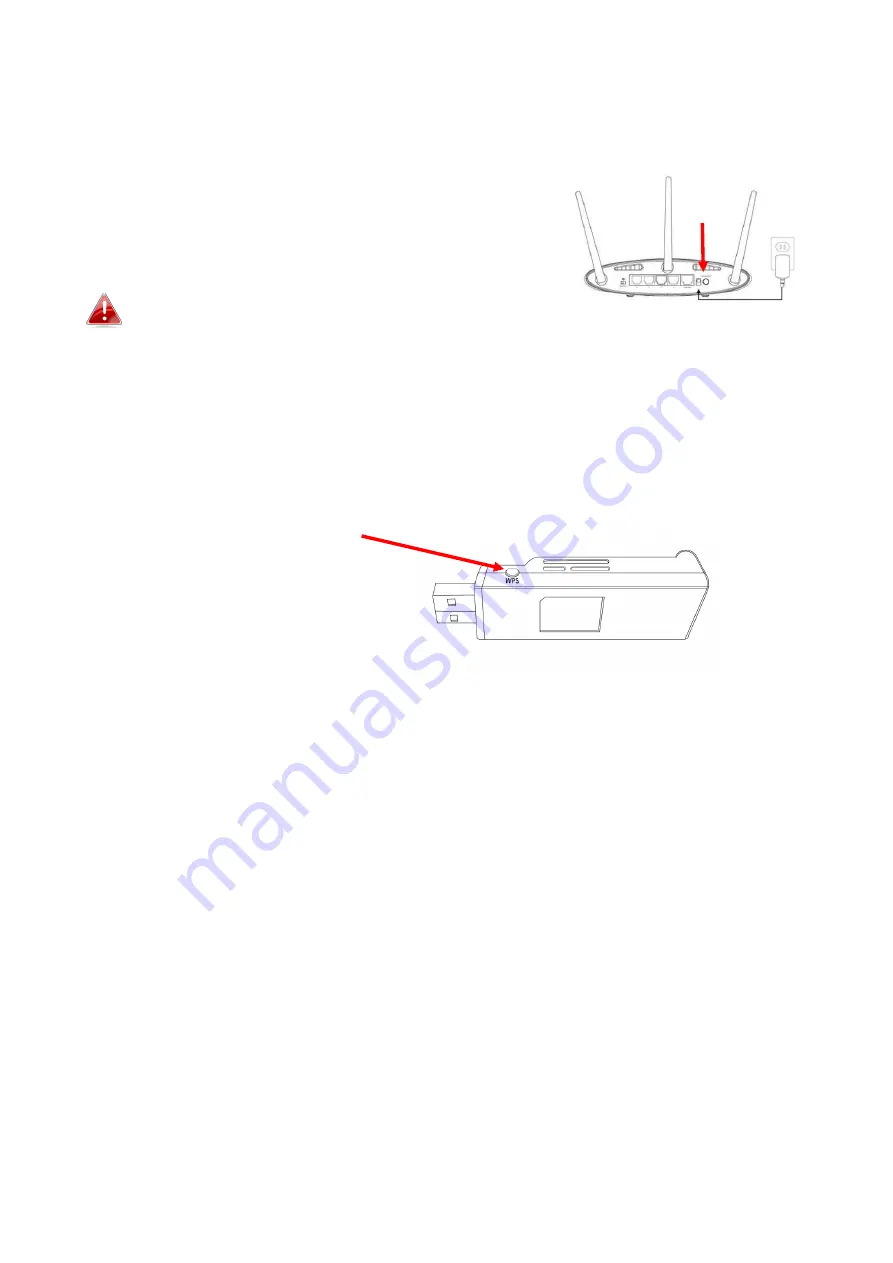
18
V-2.
Hardware WPS
1.
To support WPS, driver installation is a prerequisite. Please refer to
section
III
to install driver first.
2.
On your Wi-Fi Router or AP, press the WPS
button for the correct time length to activate
WPS.
Please check the instructions of your Wi-Fi
Router or AP to activate WPS correctly.
3.
On the USB adapter, immediately, activate the WPS function by pressing
and holding the “WPS” button for a short while.
4.
The process takes a while to establish connection. Once it’s done, you can
access the Internet right away.
WPS Button
WPS Button
Содержание EW-7822UAC
Страница 1: ...EW 7822UAC User Manual 08 2022 V1 0...









































