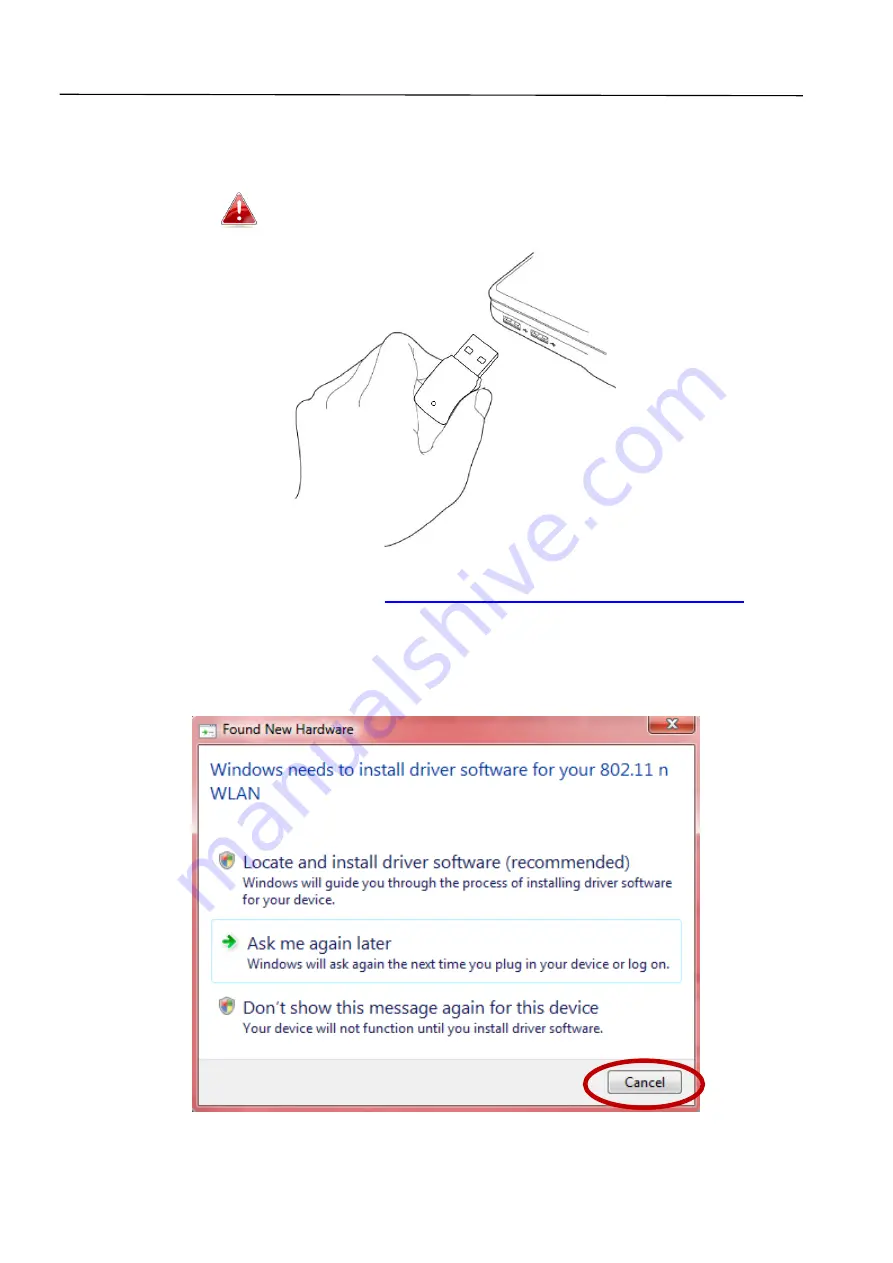
5
II.
Installation
1.
Switch on your computer and insert the USB adapter into an available USB
port of your computer.
Never use force to insert the USB adapter.
2.
https://www.edimax.com/download
3.
If a Hardware Wizard/Driver Installation window opens as shown to the
left, please click “Cancel” or “Close”.
Содержание EW-7822GTN 3.0A
Страница 1: ...1 EW 7822GTN 3 0A Quick Installation Guide 07 2019 v1 0...
Страница 12: ...12 4 Select a language and click Continue to install the driver...
Страница 18: ...18 V 3 Windows 10 1 Open Settings The click on Network Security Status Change adapter options...
Страница 19: ...19 2 Right click the network adapter and select the Disable option...
Страница 22: ...22 3 After correctly entering your password you will be successfully connected to your Wi Fi network...






































