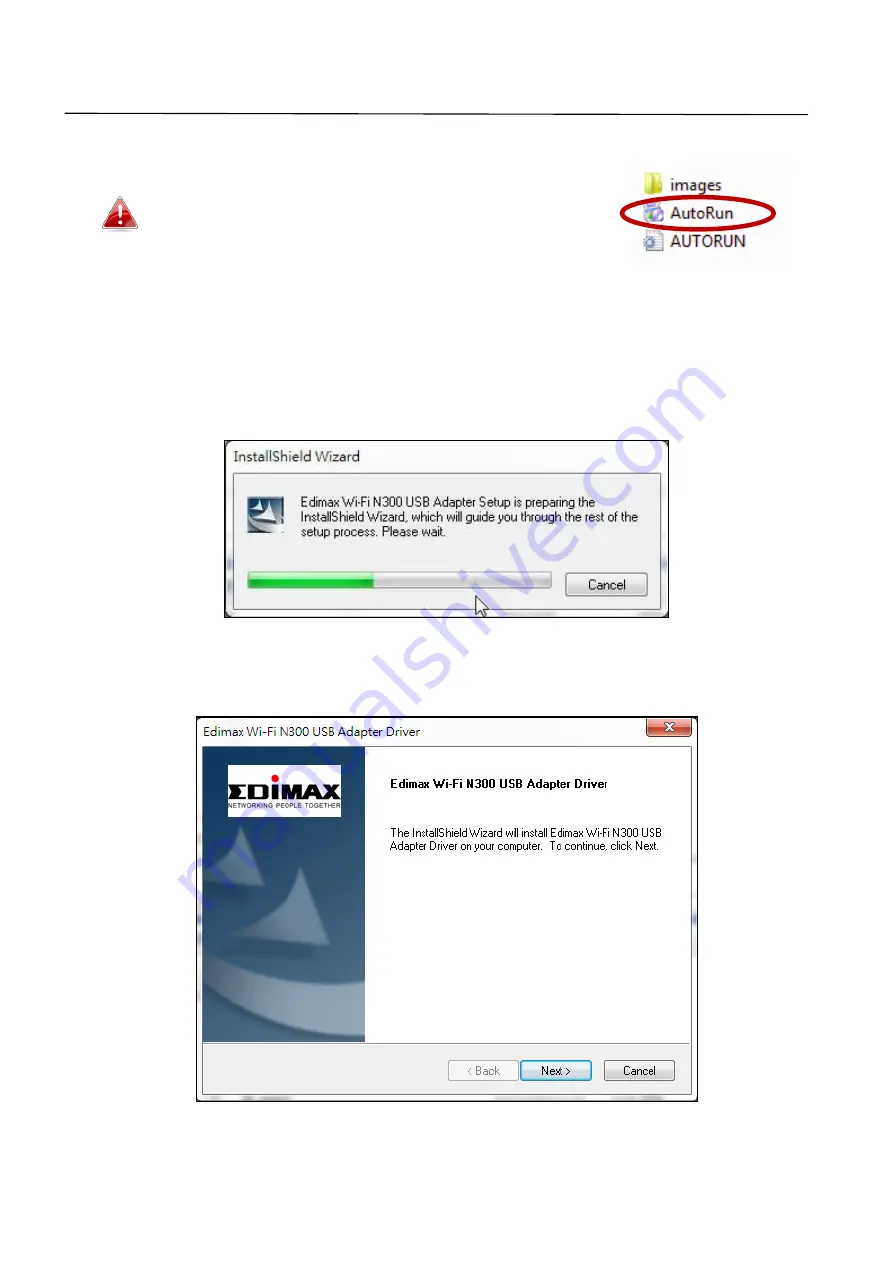
7
III.
Windows
III-1. Driver Installation
If the autowizard didn’t auto-run, please open the
“AutoRun” folder and execute “Autorun.exe” file
to start the setup wizard.
1.
Please wait for the InstallShield Wizard to guide the entire setup process.
2.
Click “Install Driver” to install the drivers for your EW-7822GTN 3.0A.
3.
Click “Next” to install the drivers for your EW-7811Un V3.
Содержание EW-7822GTN 3.0A
Страница 1: ...1 EW 7822GTN 3 0A Quick Installation Guide 07 2019 v1 0...
Страница 12: ...12 4 Select a language and click Continue to install the driver...
Страница 18: ...18 V 3 Windows 10 1 Open Settings The click on Network Security Status Change adapter options...
Страница 19: ...19 2 Right click the network adapter and select the Disable option...
Страница 22: ...22 3 After correctly entering your password you will be successfully connected to your Wi Fi network...






















