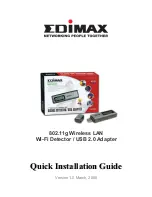4.
Click “Finish” to complete the installation.
C. Using the Configuration Utility
To setup the USB adapter, double-click the icon in the system tray.
For Windows XP, there i
s a “Windows Zero Configuration
Tool” by default for you to setup wireless clients.
If you want to use the Utility of the USB adapter, please follow
one of the ways as below.
1.
Double-click the ZyDAS utility icon in the system tray.