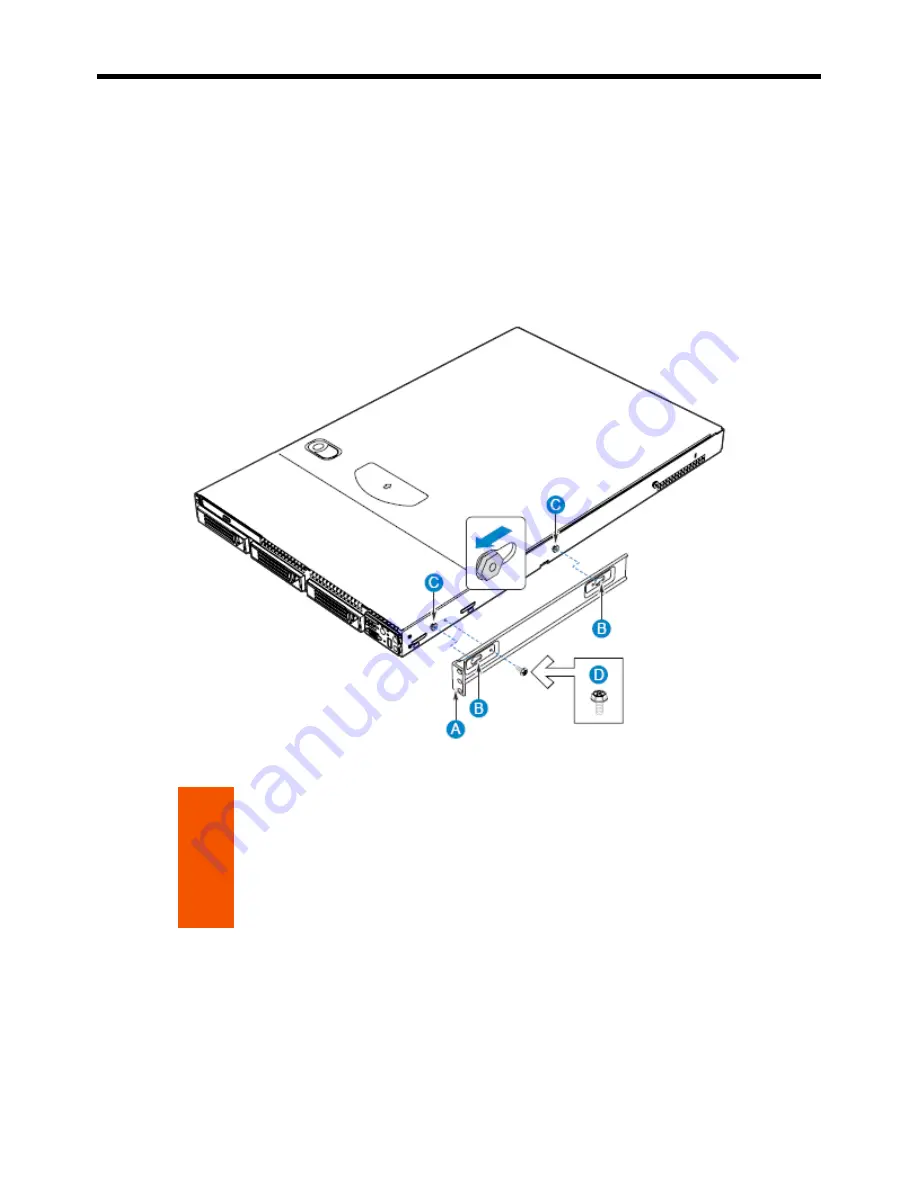
6400LF Converged Network Appliance Installation Guide
24
Attach Brackets to Chassis
1. Place a mounting bracket (Figure 14, A) along one side of the chassis in the front-
mount position.
2. Align the holes (B) in the bracket with the tabs (C) on the chassis and place the bracket
against the chassis.
3. Slide the bracket as far as it will go toward the front of the chassis.
4. Attach the bracket to the chassis using screw (D).
5. In the same manner, attach a bracket to the other side of the chassis.
A
Chassis bracket in front-mount position
B
Bracket holes
C
Chassis tabs
D
Hex head screw
Figure 14: Installing a Chassis Bracket in the Front-mount Position














































