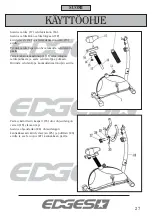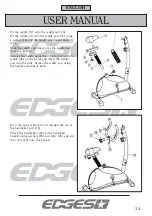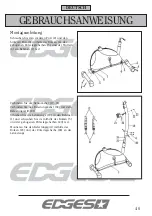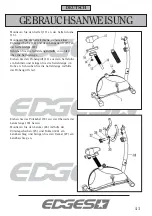36
ENGLISH
USER MANUAL
Use
Adjust the saddle to a comfortable height using
the height adjustment knob (g).
Adjust the saddle horizontally using the length
adjustment knob (f).
Adjust the tension as required using the tension
control knob (d).
Adjust the straps on the pedals to fit your feet.
Sit on the saddle, place your feet on the pedals
and grip the handlebars. If you want to use the
pulsimeter function on the computer, you must
position your hands over the sensors (b).
Pedal and do not remove your feet from the pedals
until they have stopped completely.
Using the computer
The computer comes on when you start pedalling.
It switches off automatically when the bike has
been inactive for around 8 minutes.
The top section of the display shows the speed you
are cycling.
While you are cycling, the windows at the bottom
of the display show how long you have been
cycling, how far you have cycled, how many
calories you have burned and your pulse.
Press the MODE button to choose between the
following functions:
TIME window
You can set the time you want to cycle by pressing
the UP and DOWN buttons. Once the set time has
elapsed, an alarm will sound.
DIST window
You can set the distance you want to cycle by
pressing the UP and DOWN buttons. Once the
target has been reached, an alarm will sound.
CAL window
You can set the number of calories you want to
burn by pressing the UP and DOWN buttons. Once
the target has been reached, an alarm will sound.
Press the RESET button to reset the value in the
current window.
Press and hold the RESET button for 3 seconds to
reset the computer.
PULSE window
Grasp the sensors on the handlebars with both
hands to register your current pulse rate in pulse
beats per minute. If there is no reading, „P“ is
displayed.
Measuring recovery pulse rate
Immediately after exercising on the bike you can
do a test to see how quickly your pulse rate
returns to normal after exercise.
Stop pedalling and press the RECOVERY button.
Keep your hands over the sensors while the display
counts down from 60 seconds.
You recovery pulse rate will then be shown by a
value from F1 to F6, with F1 being the best and
fastest possible pulse recovery rate. Press the
RECOVERY button again to exit the reading.