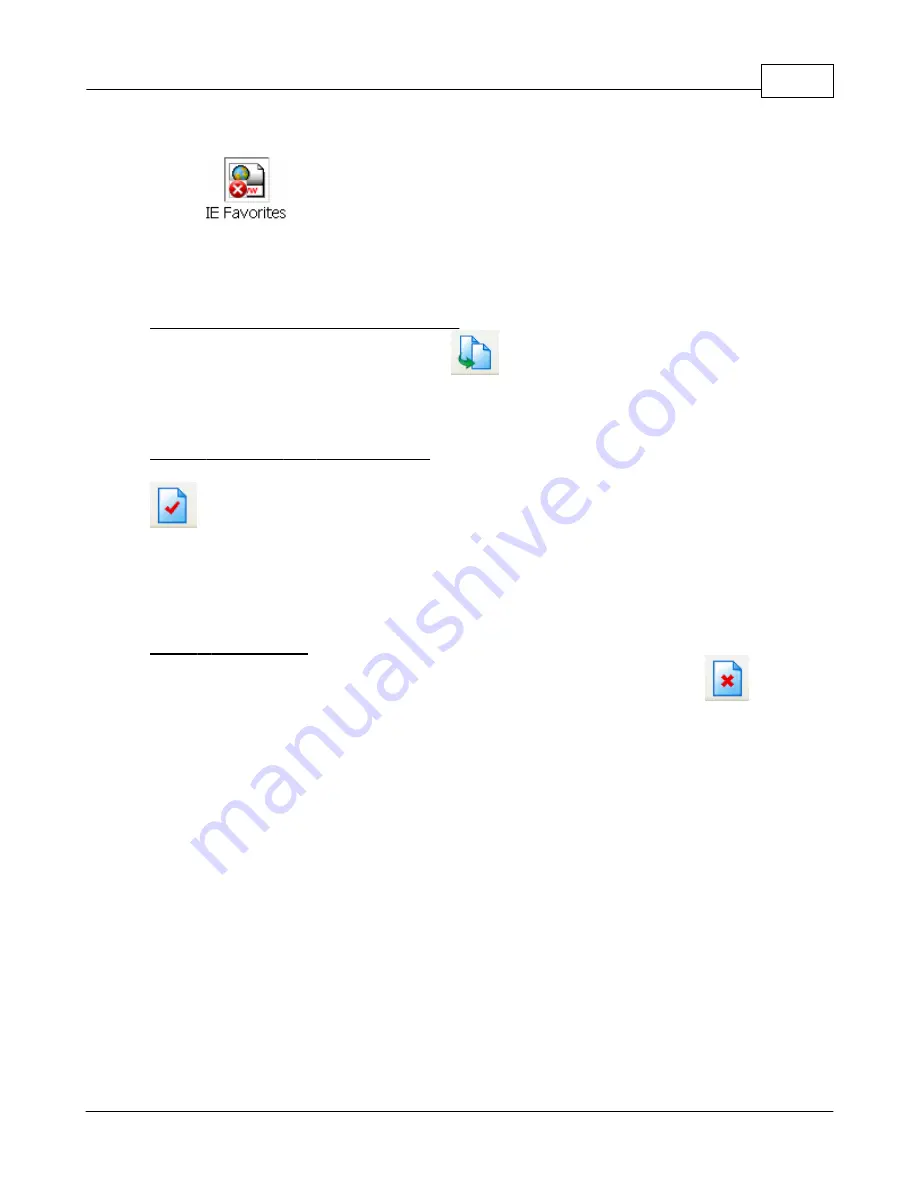
Getting Started
21
Backup4all 3 User Manual
Copyright © 2007 Softland
execution is successful.
2.3
How to Manage Backup Jobs?
Copy an Existing Backup Configuration
You can use the Create Like button (
) from the application's toolbar to create a
duplicate of the selected backup job and after that you can easily modify its configuration.
Modify a Backup Job Configuration
First you must select the backup job you wish to modify. Then press the Properties button (
) from the application's toolbar. This will open the Backup Properties window. You
can also change its configuration by choosing Properties from the right-click menu of the
backup job. After the Properties window is opened, go to the page with the settings you want
to modify.
Delete a Backup Job
Select the backup job you want to delete and click the Delete button (
) from the
application's toolbar. Another possibility is to choose Delete from the right-click menu of the
backup job.
Files and folders from the source and destination will not be deleted, by any of these
operations.
2.4
How to Restore from a Backup?
With Backup4all you can do the following restore operations:
·
full restore
·
filtered restore
·
restore all the files from a folder
·
restore the latest version of a particular file
·
restore the latest version of multiple selected files
·
restore any version of a particular file
To make a full or a filtered restore start the Restore Wizard by pressing the Restore button (
Содержание Backup4all
Страница 4: ...Introduction Part I ...
Страница 15: ...Getting Started Part II ...
Страница 30: ...FAQ Part III ...






























