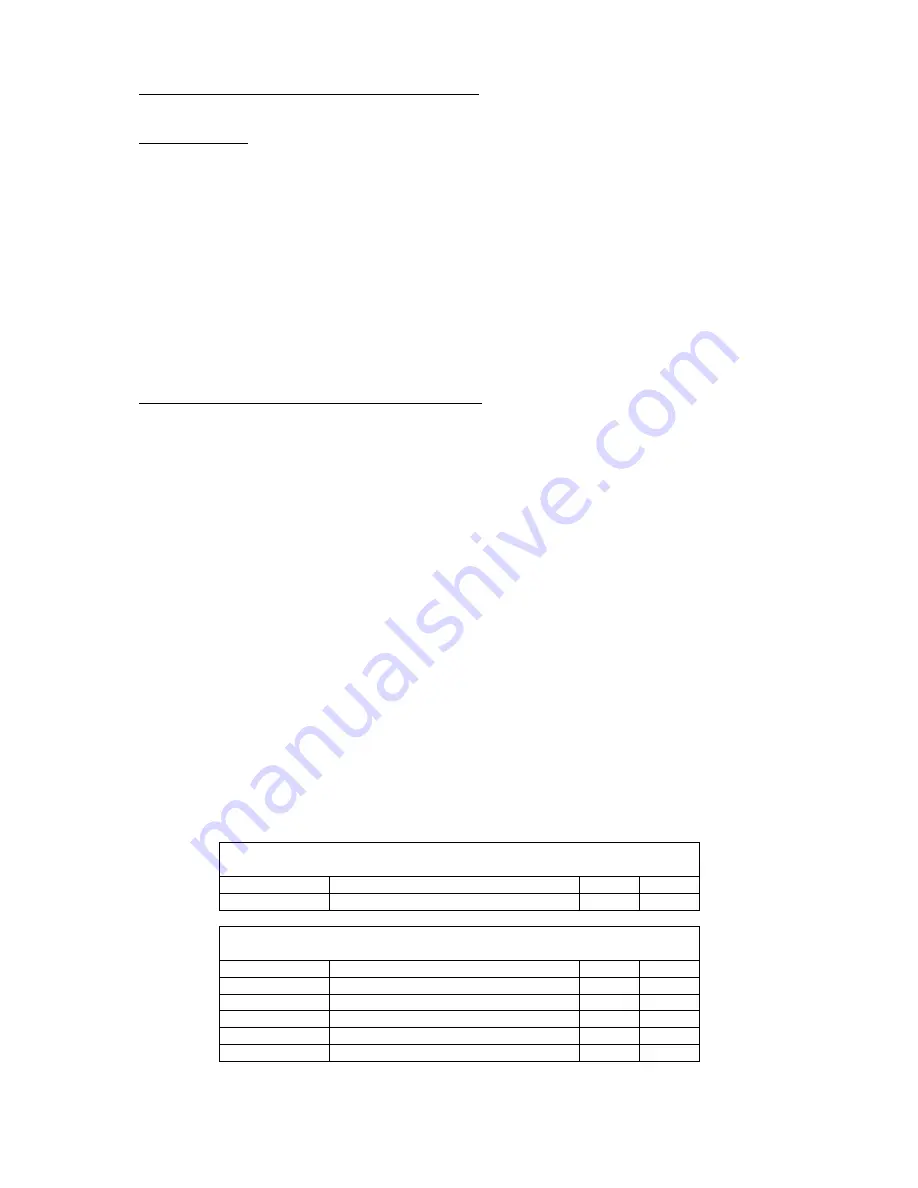
Print Date 12/05/15 Page 22 of 32 S7600-00MA-08
2.4 SERIAL REMOTE CONTROL AND MONITORING
2.4.1 Introduction
Serial control via the front panel COM PORT connector (section 2.2.10) uses asynchronous data (1
start, 8 data, 1 stop bit, no parity) at 2400, 4800, 9600 or 19200 Baud. Control commands and status
monitor requests are detailed in section 2.4.2. The content of status monitor information reverted from
the E2023 is detailed in section 2.4.3. The /T option also enables the same functions using TCP/IP via
a rear panel RJ45 connector (section 2.2.11). Selection of front panel COM port or rear panel RJ45 is
made using internal link leads. The rear panel DTE port, PL04, may also be used as the COM port in
place of that on the front panel (see section 2.2.7) again by using internal links.
The individual data bytes are defined in ASCII form, to enable basic control and monitoring using a PC
running a terminal program. However, a PC program with a dedicated textual and/or graphical user
interface is required for proper implementation of a remote control and monitoring system. Eddystone
Broadcast should be contacted for further information regarding such programs and hardware
implementations using the RS232 port directly or via USB or TCP/IP adaptors.
2.4.2 Control Commands and Status Monitor Requests
All command and status monitor requests are initiated by the remote control unit (PC) – the E2023
never outputs any serial data via the COM PORT connector unless requested to by that unit.
The remote control unit always sends a sequence of three bytes, waiting for each byte to be ‘echoed’
correctly before the next one is sent (which must be within 500mS of the previous one). A wait of
500mS is also recommended before the sequence is timed out and aborted. A new sequence of three
bytes then can be attempted. Note that an echo will not be returned when an invalid sequence is
detected by the E2023.
The three bytes are :-
First byte
‘Handshake’ (always ASCII #) – indicates start of sequence
Second byte
‘Command’ – indicates form of control or status monitoring
Third byte
‘Status Requests’ (after ASCII ? Command)
- gives details of status monitoring required
or
‘Controls’ (after ASCII % & , + Commands)
-
gives details of control required
Details of the Handshake, Command, Status Request and Control bytes are given in the following four
tables. Typical examples of controller generated sequences are as follows :-
# ? 1 Request to revert the status of Amplifier #1
# % A Sets auto drive to A
# & P Sets drive mode to passive
Handshake
(first byte sent from controller)
Title
Function
Hex
ASCII
Async_Hshake Remote input handshake
23
#
Remote Input Commands
(second byte sent from controller)
Title
Function
Hex
ASCII
Query_Status
Status query (request to revert)
3F
?
Drive_Prefer
Drive A or B
25
%
Drive_State
Drive state Active or Passive
26
&
Tx_Power
Tx power High or Low
2C
,
Tx_State
Tx state Mute or Start
2B
+











































