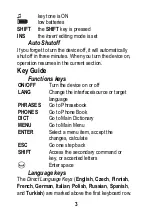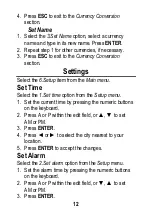6
Main Menu
The
Main Menu
is displayed with the following items:
1. Dictionary.
2. Phrases.
3. Phone book.
4. Clock.
5. Calculator.
6. Setup.
Use the
Navigation keys
to scroll the
Main Menu
items
and
ENTER
to open the desired section.
Every numbered menu item could be accessed by
pressing the corresponding numeric key. For
example, press 2 to open the
2.Phrases
section.
Main Dictionary
Select
1.Dictionary
from the
Main Menu
or press the
DICT
key.
1. Select the source and the target languages by
pressing the
LANG
key.
2. Start typing the word you want to translate. The
advanced word recognition function locates and
displays matches starting with the letters you key in.
Enter the whole word if you don't see the correct
match provided by advanced word recognition.
FUTUR_
FUTURE