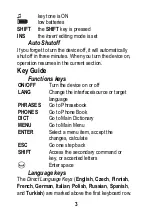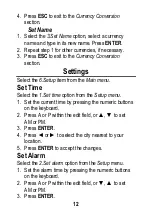12
4. Press
ESC
to exit to the
Currency Conversion
section.
Set Name
1. Select the
3.Set Name
option, select a currency
name and type in its new name. Press
ENTER
.
2. Repeat step 1 for other currencies, if necessary.
3. Press
ESC
to exit to the
Currency Conversion
section.
Settings
Select the
6.Setup
item from the
Main menu
.
Set Time
Select the
1.Set time
option from the
Setup menu
.
1. Set the current time by pressing the numeric buttons
on the keyboard.
2. Press A or P within the edit field, or
▲
,
▼
to set
AM or PM.
3. Press
ENTER
.
4. Press
◄
or
►
to select the city nearest to your
location.
5. Press
ENTER
to accept the changes.
Set Alarm
Select the
2.Set alarm
option from the
Setup
menu.
1. Set the alarm time by pressing the numeric buttons
on the keyboard.
2. Press A or P within the edit field, or
▼
,
▲
to set
AM or PM.
3. Press
ENTER
.