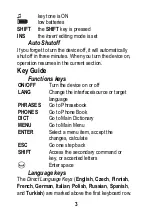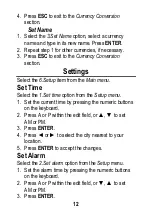3
♫
key tone is ON
low
batteries
SHIFT
the
SHIFT
key is pressed
INS
the
Insert
editing mode is set
Auto Shutoff
If you forget to turn the device off, it will automatically
shut off in three minutes. When you turn the device on,
operation resumes in the current section.
Key Guide
Functions keys
ON/OFF
Turn the device on or off
LANG
Change the interface/source or target
language
PHRASES
Go to Phrasebook
PHONES
Go to Phone Book
DICT
Go to Main Dictionary
MENU
Go to Main Menu
ENTER
Select a menu item, accept the
changes, calculate
ESC
Go one step back
SHIFT
Access the secondary command or
key, or accented letters
Enter space
Language keys
The
Direct Language Keys
(
English
,
Czech
,
Finnish
,
French
,
German
,
Italian
,
Polish
,
Russian
,
Spanish
,
and
Turkish
) are marked above the first keyboard row.