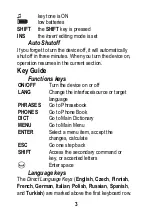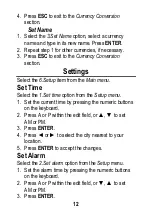4
Accents input
First, choose a letter of the English alphabet (or
Russian letter
Ъ
,
Э
,
Ю
) on the keyboard and press the
corresponding key, then keep pressing SHIFT until the
desired letter appears on the screen.
These letters can be entered according to the following
sequence:
Czech:
AÁ; C
Č
; D
Ď
; EÉ
Ĕ
; I
ĺ
; N
Ň
; OÓ; R
Ř
; SŠ; T
Ť
;
UÚ
Ů
; YÝ; ZŽ
Finnish:
AÅÄ; OÖ
French:
AÀÂ; CÇ; EÈÉÊË; IÎÏ; OÔŒ; UÙÛ
German:
AÄ; OÖ; Sß; UÜ
Italian:
AÀ; EÈÉ; IÌ; OÒ; UÙ
Polish:
A
Ą
; C
Ć
; E
Ę
; L
Ł
; N
Ń
; OÓ; S
Ś
; Z
ŹŻ
Russian:
according to the keyboard marks along with
ХЪ
;
ЖЭ
;
БЮ
Spanish:
AÁ; EÉ; IÍ; NÑ; OÓ, UÚÜ
Turkish:
AÂ; CÇ; G
Ğ
; I
İ
; OÖ; S
Ş
; UÜ
Navigation and Editing Keys
◄
– move cursor or scroll left
►
– move cursor or scroll right
▲
– scroll the entry up
▼
– scroll the entry down
SHIFT
+
◄
(
BS
) – delete the symbol or record
SHIFT
+
►
(
EDIT
) – edit the selected entry
SHIFT
+
▲
– insert symbol – press the corresponding
numeric key (0 to 5), use
▼
/
▲
to scroll the list of
symbols