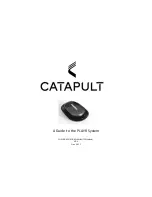Partner
®
EGR430T User’s
Manual
4
Time format .................................................................... 23
Schedule alarm .............................................................. 24
Daily alarm ..................................................................... 24
Memory check ................................................................ 24
Data deletion .................................................................. 24
Set password.................................................................. 24
Security mode ................................................................ 25
Set contrast .................................................................... 26
Speech options............................................................... 26
Set sleep time................................................................. 26
INTRODUCTION
Congratulations on purchasing the Partner
®
EGR430T! This
product is the result of the combined efforts of Ectaco’s linguists,
engineers, and programmers, and represents the last generation
of the highest-performance integrated educational tools available.
The Partner
®
EGR430T features:
Main vocabulary (English-German, English-Russian, Russian-
German bidirectional dictionaries) of approx. 650,000 words,
including medical, technical, legal, and business terms, as well
as slang, idioms, and general expressions
Electronic English Grammar book
A selection of the most popular American and German idioms
English and German irregular verbs
12-topic book of common English phrases
Advanced English, German and Russian speech reproduction
Recording function for new words
Instant reverse translation
Award-winning Vector Ultima
trilingual spell-checking system
128Kb English/German/Russian personal organizer for
scheduling and telephone numbers, equipped with search
function
Local and World time
High-speed data exchange with a PC
Trilingual interface