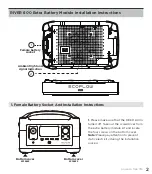*Ambient Light Area
1. Status Signals
2. Customizing the Ambient Light
Powering up: The blue light will move
from the middle to the sides
Powering down: The blue light will move
from the sides to the middle.
Charging: The blue light will move from
left to right repeatedly.
Click the Module Settings to set various
functions.
1.
You can set up to turn on/off the ambient
light or keep the light always on (the ambient
light can also be on in standby mode).
2.
You can select the color you prefer.
3.
You can adjust the brightness of the light.
4.
You can also set the lighting mode. There
are default mode, breathing mode, flow mode,
dynamic mode and rainbow mode. Feel free
to choose the color you like and enjoy the fun
brought by the ambient light.
power a free life
6