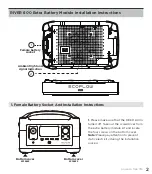Extra Battery
Module
Cross Screw Driver
4 Long Screws
User Manual and
Warranty Card
What’s in the Box
Technical Specifications
General Specs
Net Weight
Dimensions
Capacity
Testing and certification
* 5.5lbs (2.5kg)
* 11.2 x 7 x 2.3in (28.5 x 18 x 5.9cm)
288Wh (28.8V)
UL Standard, CE, FCC, RoHS
Battery
Cell Chemistry
Discharge Temperature
Charge Temperature
Shelf Life
Cycle Life
Lithium-ion
-4 to 140°F +/-5°F(-20 to 60°C +/-3°C)
32 to 113°F +/-5°F(0 to 45°C +/-3°C)
1 Year (after fully charged)
500 Cycles (80%)
power a free life
7
*Please Note: The above weight, size, etc. have certain measurement errors. Please refer to the
actual measurement.