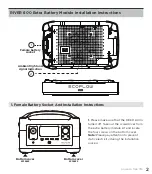Product Use:
Installation Notes:
1.
The Extra Battery Module must be installed with RIVER 600 before it can be used. It cannot be used
alone.
2.
During the install process, you must pay attention to anti-static protection to ensure that there is no
static electricity on the human body and around. Static electricity may cause damage to the product.
3.
RIVER 600 must be turned off before the install process.
4.
The screws must be tightened to ensure the RIVER 600 is locked with the extra battery module.
1.
DO NOT expose the product to any liquids. Do not immerse the product in water. DO NOT leave the
batteries out in the rain or near a source of moisture. Moisture in the device could cause short circuits,
component failure, fires or even an explosion.
2.
Never use NON- EcoFlow part. Go to http://www.EcoFlow.com to purchase new parts. EcoFlow takes
no responsibility for any damage caused by the use of non-EcoFlow parts.
3.
Never install or remove other modules from the RIVER 600 when it is turned on. Do not plug or un-
plug other modules when the power of the product is turned on, otherwise the power interface may be
damaged.
4.
The product should be used in temperatures between -4
ºF
and 140
ºF(
-20
℃
and 60
℃)
. The use of
product in environments above 140
ºF(
60
℃)
may cause fire or explosion. Using product below
-4
ºF(
-20
℃)
will severely affect the performance of the product. Allow the product to return to a normal
operating temperature before use it.
5.
DO NOT use the batteries in strong electrostatic or electromagnetic environments. Otherwise, the
battery control board may malfunction and cause a serious accident during use.
6.
Never disassemble or pierce the product in any way. Otherwise, it may leak, catch on fire, or explode.
7.
DO NOT use the product if it was involved in a crash or a heavy bump.
8.
If the product falls into the water during use, take the product out immediately and put it in a safe
and open area. Keep a safe distance from it until it is completely dry. Never use it again and dispose it
properly as described in the Battery Disposal section below. If the product catches fire, it is
recommended to use fire extinguishing equipment in the following order: water or water mist, sand, fire
blanket, dry powder, carbon dioxide fire extinguisher.
9.
DO NOT put the machine in a microwave oven or in a pressurized container.
10.
Do not allow pins, wires or other metal pieces to insert to the device case, outlets or controls. Metal
pieces may short circuit the product.
11.
Avoid collision. DO NOT place heavy objects on the machine.
12.
If there is dirt on any plug or outlet surface, use a dry cloth to clean it. Otherwise, it will cause
abrasion and result in energy loss or inability to charge.