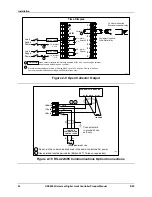Configuration
36
UDC2500 Universal Digital Limit ControllerProduct Manual
8/05
Function Prompt
Lower Display
Selection or Range of Setting
Upper Display
Parameter
Definition
Auxiliary Output = 50% – 7.5% = 42.5%
0_PCT
Value in Engineering Units
AUXILIARY OUTPUT LOW SCALING
FACTOR
—Use a value in engineering units
to represent all AUX OUT parameters except
output.
Use value in percent (%) for output. (Output
can be between –5 % and +105 %.)
100 PCT
Value in Engineering Units
AUXILIARY OUTPUT HIGH SCALING
FACTOR
—Use a value in engineering units
to represent all AUX OUT parameters except
output.
Use a value in percent (%) for Output.
(Output can be between –5 % and +105 %.)
CRANGE
4-20
0-20
AUXILIARY OUTPUT RANGE
allows the
user to easily select 4-20mA output or 0-
20mA output operation without the need for
recalibration of the instrument.
ATTENTION
Changing the Auxiliary
Output Range will result in the loss of Field
Calibration values and will restore Factory
Calibration values.
DIGIN1
DIGITAL INPUT 1 SELECTIONS
—All
selections are available for Input 1. The
controller returns to its original state when
contact opens, except when overruled by the
keyboard.
DIS
ENAB
EXTERNAL RESET (DIGITAL INPUT)
—
resets the latching relay on contact closure.
DIS
– Disable
ENAB
– Enable
Содержание UDC2500 Limit
Страница 1: ...Eclipse Universal Digital Controller UDC2500 Limit Control Model 08 2005 Information Guide 925 1...
Страница 2: ...ii UDC2500 Universal Digital Limit ControllerProduct Manual 8 05...
Страница 10: ......
Страница 76: ...Input Calibration 66 UDC2500 Universal Digital Limit ControllerProduct Manual 8 05...
Страница 126: ......
Страница 127: ......
Страница 128: ......