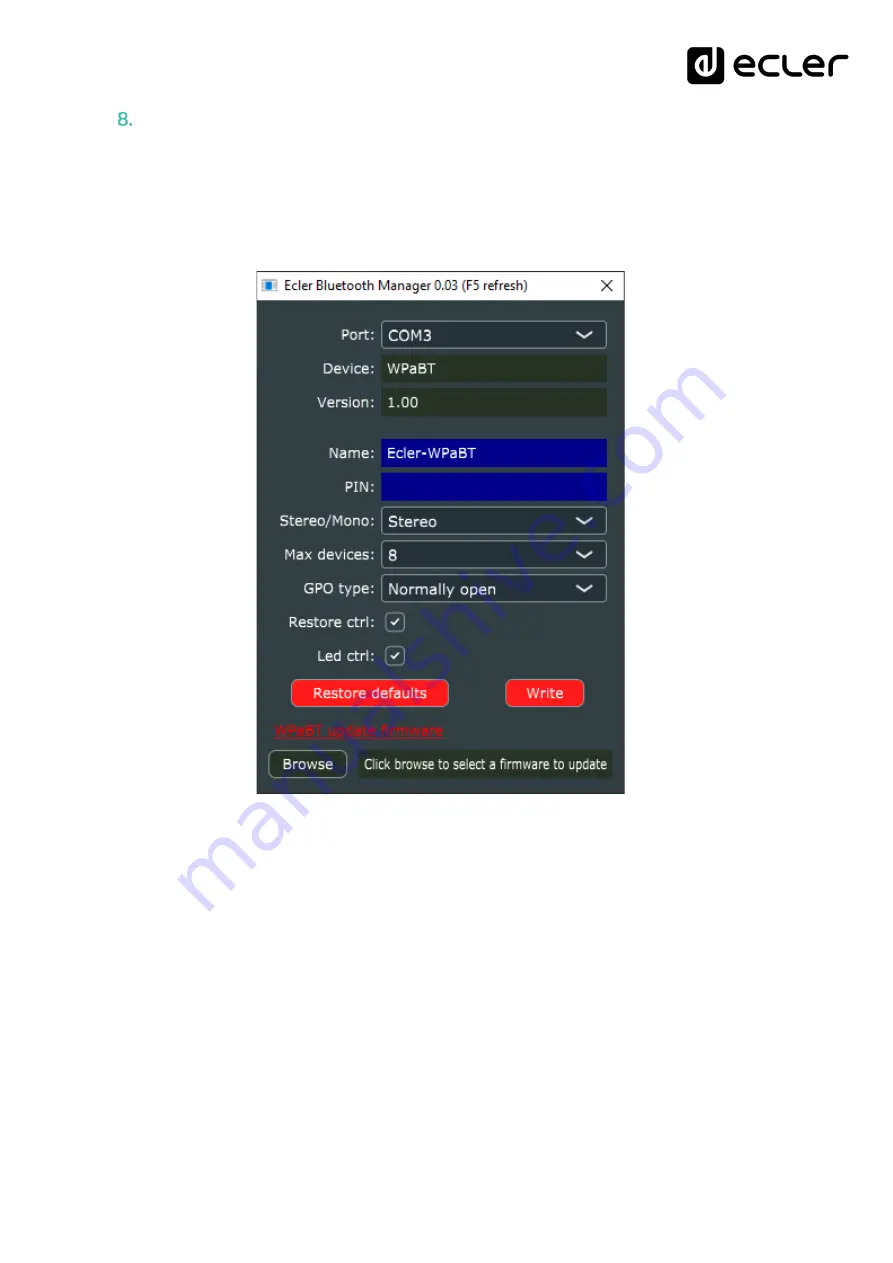
12
CONFIGURATION
The Ecler Bluetooth® Manager application automatically detects the device. It allows you
to make the following adjustments. To apply a certain configuration, modify the
parameters in line with your needs and press the WRITE button located in the lower right-
hand corner of the window to apply the changes.
•
DEVICE:
corresponds to the commercial name of the detected device.
•
VERSION
: indicates the current version of the device’s firmware.
•
NAME
: name under which it appears on other Bluetooth® devices. By default,
this is Ecler-WPaBT. This name can be modified, in order to be easily
identifiable by a user.
•
PIN
: 4-digit numeric PIN password for pairing the device. To add a level of
security, an access PIN can be set.
Note:
by default (factory settings), no PIN is required. If the device you are
trying to pair requires a PIN, enter the default values of "0000" or "1234".





































