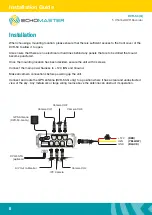Installation Guide
13
DVR-50 (G)
5 Channel DVR Recorder
Basic Setup
Regist Info
Device Info
You can assign a number to the DVR to
distinguish it from others.
Vehicle info
Vehicle plate –
input the registration
number of the vehicle to which the device
is
installed.
Vehicle number
– Not required
Line Number
– Not required
Driver info
Driver number
– Assign a unique number
to the driver of the vehicle if required
Driver name
– Input the name of the driver
Time Setup
General
This allows the user to set the date format, time format and time zone.
Time sync
You can set the time and also choose whether the time will remain synced via
information received by GPS, server or NTP server.
DST
It is also possible to configure DST settings.
Once enabled, you are able to set the DST.
On/Off
Mode
Select whether to power cycle the unit according to ignition position, timer or
both ignition and timer.
Ignition delay
Select a delay period that the unit will continue recording after ignition has been
turned off (0-86399 seconds). Note that the timer will not begin countdown until 5
minutes have passed from the last power up.
Timer
Allows a specific power up and power down time to be set.
Light
off
time
Requires additional parts.
Startup