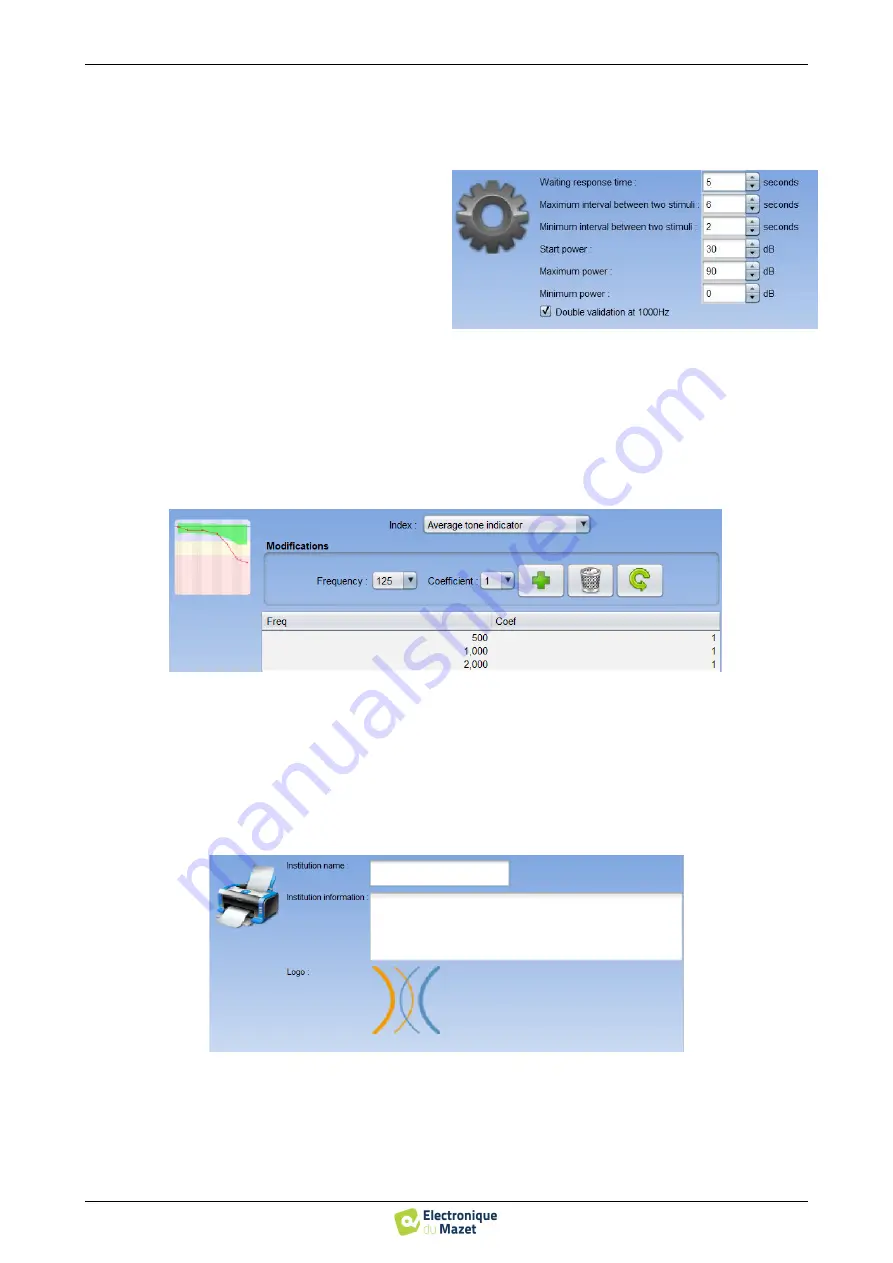
OT
O
WIN
User Guide
ECH001XN161-A4 - 07/2022
30
Chapter 5. The use of the software OTOWIN
5.4 Configuration
5.4.5
Automatic mode
This section allows you to change the automatic mode in audiometry.
•
Waiting response time:
Defines the time the sys-
tem will allow the patient to respond, this also cor-
responds to the stimulation time. After this time, the
system considers that the patient has not heard the
stimulation.
•
Min/max interval between 2 stimuli:
Defines the
average interval during which the system will pause
between 2 stimulations (the duration of the pause is
a random value drawn from this interval).
•
Starting power:
Sets the power at which the test in automatic mode will start.
•
Min/max power:
Defines the power extremes at which the system will stop for threshold detection. In this exam-
ple, even if the patient hears at 0dB, the system will not search for a lower threshold. Similarly, if at 90dB the
patient has still not heard anything, the system will not search for a higher threshold.
5.4.6
Audiometric indices
This section allows you to set the method of calculating the audiometric indices displayed when viewing the curves.
First of all, the index to be modified must be chosen from the first drop-down list.
For each index, the central table indicates on which parameters the calculation is based. In general, the calculation
uses the average of the threshold power (weighted or not) at different frequencies. These frequencies and weightings
(coefficient) are adjustable through the options available in the central box.
5.4.7
Printing
This section allows you to modify the header of the measurement sheets that will be printed.
A first field ("Institution's name") can be modified, it appears in bold in the header of the print form. Then, it is
possible to add a description, address and/or telephone number. Finally, the logo can be modified, for this you just have
to click on it and indicate the location of an image file (png, jpg, bmp, etc...).






























