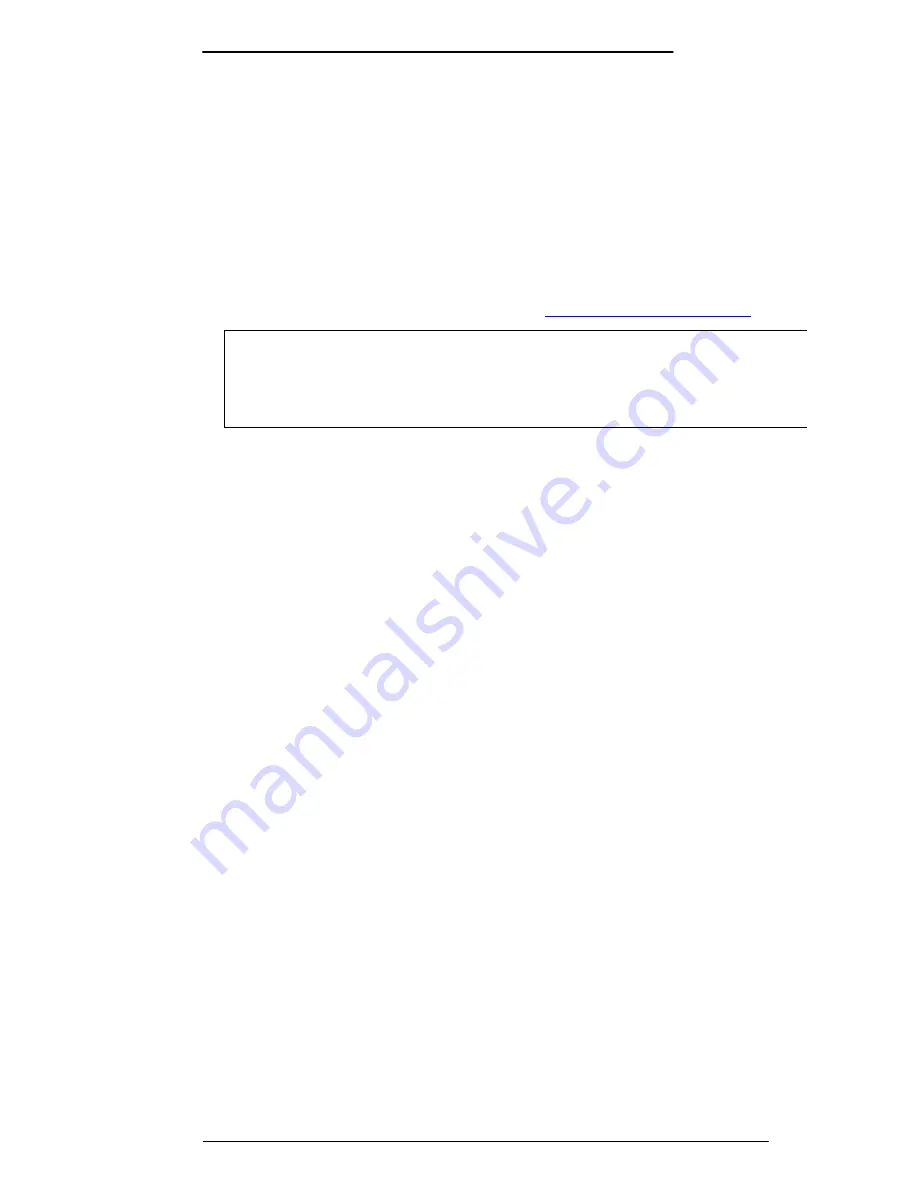
EchoMap v3.0
33
target indicator and the point is highlighted in yellow on the map.
You can manually select the next waypoint in the approach, or
change the selected runway or approach from the
Direct To
menu.
5.5.5
Viewing the Approach (requires Plates subscription)
When in approach mode, pressing the
Info
(F2) button will
directly display the associated approach plate scan instead of the
normal Info Menu. Pilots should always verify the accuracy of the
approach displayed on the GPS map against the plate scan. Any
discrepancies should be reported to
.
The Approach Overlay functionality in EchoMap can only be used
as secondary information to enhance situational awareness and
should never be used without primary systems certified for flying
approaches as well as current paper approach plates.






























